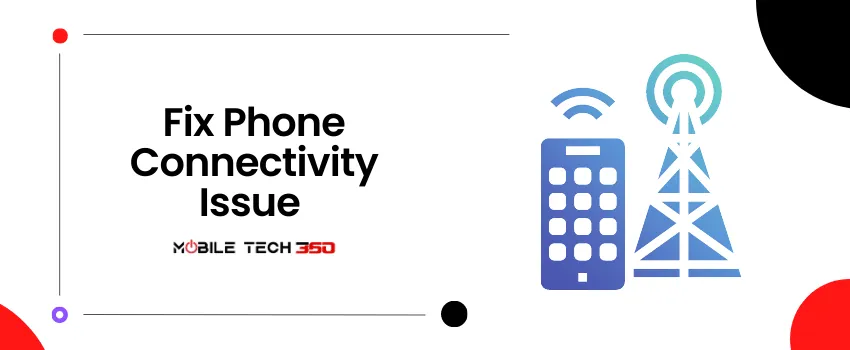Table of Contents
Resurrection Remix OS 5.8.3 Android 7.1.2 Nougat Custom ROM for Huawei P8 Lite 2015
This Custom ROM is based on Android 7.1.2 Nougat and comes with a lot of features and customization which is not found in Stock ROM. If you are bored with stock ROM and want to change then try this.
Remember this is a stable build of Unofficial Resurrection Remix OS For Huawei P8 Lite. If you want to try Resurrection Remix then head down to the below guide or steps on How to Install Resurrection Remix OS For Huawei P8 Lite 2015.
Features
Statusbar customizations
- Brightness Slider
- Enable/Disable Show Notification Count
- SuperUser Indicator Switch
- Double Tap To sleep Statusbar
- Carrier Label
- Carrier Label Switch
- Carrier label Color
- Carrier Label Size
Clock Customizations
- Time & date
- Day & date Toggle
- Center/Right/Left Clock Choice
- Date Format
- Clock Font Styles
Battery
- Battery Bar customization
- Battery Icon Customization(circle/landscape/Potrait and more)
- Battery % Text
- Network Traffic Indicator
- Network Traffic Arrows Switch
- Incoming/Outgoing Traffic
- Network traffic Color
- Statusbar RR Logo
- RR logo Color
- RR logo Position
- Custom Logos
- Custom logo Color
- Custom logo Position
- Custom logo Style
- StatusBar Weather
- Weather Color
- Weather Position(left/right)
- Weather Font Style
- Weather Size
- StatusBar Ticker
- Ticker Text color
- Ticker Icon Color
Animations
- Toast Animations
- ListView Animations
- System Animations
- Power Menu Animations
- Misc Animations
Gestures
- Gestures Anywhere Feature
- 3 Finger Swipe Screenshot Gesture
App Circle Bar
- Choose apps in the App Sidebar
- Trigger Width
- Trigger Height
- Trigger Position
- App Sidebar
- Choose apps in the App circle
- Trigger Width
- Trigger Height
- Trigger Position
Pie Customizations
- Pie Trigger(Left ,Right ,Bottom)
- Pie Targets
- Pie Colors
- More Pie Features
Recent Panel
- Clear All button Switch
- Clear All Tasks Switch
- Clear All Button Location(Top right,Top Left,Top Center,Bottom Left,Bottom
- Right, Bottom Center)
- Full-Screen Recents
- Recent Styles
- OmniSwitch
- Clock Widget
- CLock And Alarm Customizations
- Weather Panel Customizations
- Calendar Events
- Enable/Disable Navbar
- Navbar Button Customization smartbar
- Navbar Pulse
- Navbar Fling
- Double Tap To sleep navbar
LockScreen Customizations
- Lockscreen Bottom Shortcuts
- Lockscreen General Shorcuts
- 100+ Icons for Shortcuts
- Double Tap to Sleep Lockscreen
- Lockscreen Media Art/Enable Disable
- Quick PIN/Patter Unlock
- LockScreen Wallpaper
- Lockscreen Weather Widget
- Lockscreen Icons Color
- Quick Settings Draggable Tiles
- Customizable Tiles
- Dynamic Tiles Adjustment
- Number of columns/rows
- Title Animations
Notification Drawer
- Long Press Toggles to Enter Settings
- Disable Immersive Mode Messages
- Force Expand Notification
- Quick PullDown
- Smart Pulldown
- Notification Panel Transparency
- Volume Dialog Transparency
- Notification Panel Stroke
- Volume Dialog Stroke
- Buttons
- Backlight Timer
- Backlight Strength
- Advanced Reboot Menu
Power Menu Customizations
- Power Off
- Reboot(Recovery, Bootloader, Hot Reboot)
- Screenshot
- Power Menu End Calls Switch
- Restart SystemUI
- Airplane Mode
- Screen Record
- On the Go Mode
- Sound Panel
- Home Button(For devices with HW keys Only)
- Home Button answer call
- Long Press Actions
- Double Tap Actions
- Menu Button(For devices with HW keys Only)
- Short Press Actions
- Long Press Actions
- Search Button(If Device Supports)
- Short Press Action
- Long Press Action
- Volume Buttons
- Wake Up Device
- Playback Control
- Ringtone Volume Control
- Keyboard Cursor Control
- Swap Buttons on Landscape mode
- Volume Key Answer
Miscellaneous
- Selinux Switch (Switch Between Permissive and Enforcing Selinux if Device has
- Selinux Enabled)
- cLock Shortcut
- Disable Battery Saver Warning Color
- Camera Shutter Sound Enable/Disable
- SystemUI Tuner Icon Settings
- Enabled By default
- Removed Demo mode and Tweaked SystemUI Tuner As compared To AOSP
- StatusBar Icons Cuzomizations
- Quick Settings Customizations
- Other Features
- Performance Profiles
- LCD Density
- Expanded Desktop Mode
- Heads Up Switch and customizations
- Live Display
- Configurable 0,90,180,270 Degree Rotation
- Lock Screen Autorotate Switch
- Native Tap to Wake From Marshmallow
- Double Tap Power Button To enable Camera gesture
- Prevent Accidental Wakeup
- Wake Phone on Charging Plug
- Battery Light Customizations
- Notification Light Customizations
- Font Size
- CM privacy guard
- Performance Tweaks(Kernel Auditor Inbuilt)
- CM root inbuilt
- RR OTA
- A Whole new RR Configurations
- Overall Smoothness Improvements
- Optimizations to Improve Battery
- Includes All Android Nougat Features
- Includes ALL CM14.1 Features
- Full substratum OMS Support
- AND MUCH MUCH MORE
Related:
TWRP 2.8.7 And 3.1 For Huawei P8 Lite 2015 ALE-L21
PRE-REQUISITES
- This will work on Huawei P8 Lite 2015 Device, Don’t Try this on any other device
- Charge your phone up to 80% or 70%
- You must have the bootloader unlocked and a custom recovery installed.
- You will lose the original ROM or any CUSTOM ROM if you already installed it on your phone. So make sure to Nandroid Backup your phone before doing this step using TWRP or CWM or any Custom Recovery
- Make sure you have followed the steps properly. Don’t Skip and Read! – We are not responsible for any damage that you make to your phone.
- You can also backup all your apps using Titanium Backup.
- You must install TWRP or any Custom Recovery on your phone.
- Download all the Zip files from below and Place them in your phone’s root of internal memory.
Downloads
- Download Resurrection Remix ROM from the button below:
- Download gapps below:
How To Install/Flash
- First of all, Download the Resurrection Remix Zip and GAPPS Zip file from the above-given link.
- If you have downloaded the zip file to your computer, then connect your device to the computer using a USB cable.
- Now move the downloaded Resurrection Remix and Gapps zip to the root of the internal memory of your smartphone.
- After transferring the zip file, Now turn your phone off. Reboot to custom recovery by pressing the Volume Down + Power button simultaneously. (You can use Volume Up and Down buttons to scroll up and down and you can press the Power key to select.)
- Before installing the custom ROM, it’s better if you Wipe all the data by Clicking the Wipe button and Select Advanced Wipe – Tick all except Internal Storage
- Swipe to WIPE
- Now Click the Install Button to install the Resurrection Remix zip file.
- Now Browse through the files of Internal memory where you have uploaded the Zip file of Custom Rom (better move the custom ROM zip into the root of your internal memory)
- Select the Custom Rom Zip File and Swipe to confirm the installation. Then reboot.
- Now follow the same steps from Step one to install Gapps.
- That’s it! Now reboot your phone.
Other Custom ROMs
GZOSP Android 8 Oreo For Huawei P8 Lite 2015
Lineage OS 14.1 ROM Android 7.1.2 Nougat For Huawei P8 Lite 2015
Alice AICP Marshmallow 6 ROM for Huawei P8 Lite
IF YOU LIKED THIS POST DON’T FORGET TO SHARE THIS ON YOUR SOCIAL MEDIA ACCOUNTS AND FOLLOW US ON SOCIAL SITES TO STAY TUNED. YOU CAN ALSO SUBSCRIBE OUR NEWSLETTER OR RSS FEED. IF YOU HAVE ANY ISSUE FEEL FREE TO COMMENT BELOW.[social_icons_group id=”15341″]