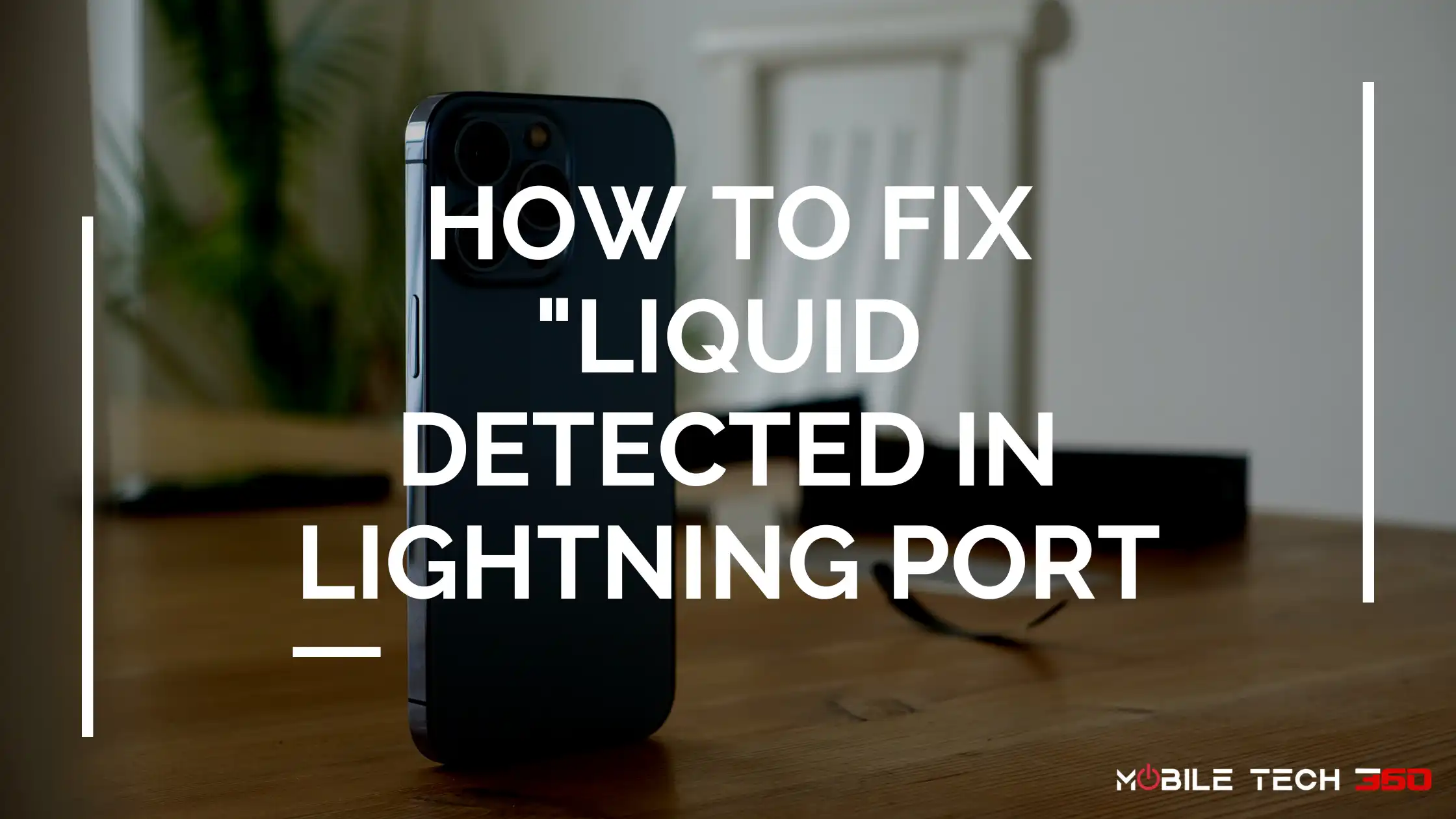
Table of Contents
- 1 What Does “Liquid Detected in Lightning Connector” Mean?
- 2 What Are the Causes of the “Liquid Detected In Lightning Connector” Warning?
- 3 Precautions While Using your Phone in Water
- 4 What Not to Do if “Liquid Detected in Lightning Connector”
- 5 What to Do if Liquid Detected in Lightning Connector
- 6 When to Use the Emergency Override Button?
- 7 What If The Emergency Override Button Isn’t Working?
- 8 FAQs
- 9 Final Verdict
Apple has been improving its iOS with every update. With the release of iOS 14 and iOS 15, Apple has added an alert if sensors detect water in iPhone charging port i.e. “Liquid detected in lightning connector” or “Charging not available”. It will ask you to disconnect the charger and let it dry for several hours. You dismiss the notice and even after several hours this notification again pops up when you connect your charger. You need to do some fixes before connecting your charger again. But this warning still persists for many as people are saying in different community forums and Reddit.


So in this article, I’ll cover what to do if and what not to do when you start getting these notifications. This article will include precautions, what to avoid if your iPhone lightning connector is wet, what to do to fix this and when to use emergency override etc.
What Does “Liquid Detected in Lightning Connector” Mean?
As I said earlier iPhone has a moisture-detection sensor in the charging port. You will get this notification when there the lightning port is wet or your charging cable is wet or moist.
What Are the Causes of the “Liquid Detected In Lightning Connector” Warning?
It can be due to your negligence because you have in your mind that your iPhone is waterproof or your phone got wet accidentally due to:
- Rain – you were outside and it started raining.
- Shower – many people take their phone to the bathroom and it gets wet there.
- Pool – swimming in the pool with your phone in your pocket will definitely get it wet!
- Spilled drink – spilling coffee or water on your iPhone
Precautions While Using your Phone in Water
Regardless of IP rating, you should avoid getting your iPhone wet. I would recommend you use a universal waterproof bag or Otterbox case if you want to take your phone with you in water.
What Not to Do if “Liquid Detected in Lightning Connector”
A few things you should keep in mind and avoid doing when your phone is wet are given below:
Don’t Plug In The Charger
Don’t try to charge your iPhone when its charging port is wet. Newer models of iPhone like the iPhone X series, iPhone 11, 12, 13, and 14 series will not charge when moisture is detected in the charging port.

Connecting your phone to the charger when it’s wet can lead to short circuits and IC damage, so don’t do this. Magsafe Charger is the best choice in this scenario if your iPhone supports cordless charging. If you don’t have a wireless charger, have a look at these options on Amazon.
Power off your Phone
You can power off your phone and leave it for some time. It will let it dry due to airflow and evaporation of moisture.
Don’t Use External Heat Sources
It is a common practice to use an external heat source to dry water in the charging port or speakers of your phone. But it can do more damage than good.
Apple has also given instructions to not use heat or compressed air to dry your iPhone. So don’t use a heat gun to dry your iPhone lightning connector.
Don’t Insert Foreign Object
Although people will tell you to use cotton swabs or paper towels to get the water out of your iPhone lighting connector, it will damage your iPhone charging port. Don’t insert anything and let it dry.
Don’t Use Rice Bag

Don’t put your iPhone in a bag of rice. Doing so could allow small particles of rice to damage your iPhone.
Don’t Use Isopropyl Alcohol
It is a common practice for shopkeepers to clean phones using Isopropyl alcohol. Never use it to clean your phone charging port as it is a mixture of isopropyl alcohol and water and adding it will make your device wetter. Besides this, it is a highly conductive material and can transfer electricity leading to short circuits.
What to Do if Liquid Detected in Lightning Connector
iPhone has a moisture sensor and it stops you from charging when it detects moisture in the lightning connector. You must first try to dry the charging port instead of emergency override.
I am sharing with you 7 quick and recommended methods to get the water out of iPhone charging port. Try one or multiple methods, I hope this will solve your problem.
Tap your iPhone Gently
Tap the iPhone gently against your palm with the Lightning connector facing down to remove any liquid. This will remove any excess water due to gravity. This is the easiest and first method to get the water out.
Wait for 30 Minutes
Wait for at least 30 minutes before connecting the charger. Place the phone in a dry place and let the moisture evaporate.
Leave in Open Air & Sunlight
Leave your iPhone in a dry area with some airflow. You can also place it in open air and sunlight for some time.

This will naturally allow the water to evaporate due to airflow. And sunlight will also help to dry out water from the port.
However don’t leave it for a long time or in the scorching heat because it can damage your phone battery, display, and motherboard.
Using Your Cooling Fan
To speed up the drying process, you can place your iPhone in front of the fan. This will increase the speed of evaporation and faster the drying process.
You can try again to charge or connect a Lightning accessory throughout this period. It might take up to 24 hours to fully dry.
The direct blowing of air into the lightning port should be avoided.
Use Silica Gel
You may have seen silica gel packets in shoe boxes or bags to absorb moisture. They not only absorb moisture but also prevent damage to the shoes due to humidity.
You can buy silica gel packets from Amazon for a few bucks only if you have already.
You can also use silica gel to dry out the moisture from your iPhone. Place the silica gel packets and iPhone in a tight box and leave it for a few days.
Use Hair Dryer/Vacuum Cleaner
Use of heat is prohibited but you can still use a hair dryer on low speed to dry out the lightning connector. Heat can damage your phone so use the Hair dryer with cool mode only.
Suction can definitely remove water from the charging port. For this connect a hose to the vacuum cleaner. After connecting the hose to the lightning connector, turn it on and wait a few moments to allow it to suck. Turn off the vacuum cleaner and check the phone again. You need to be careful while using the vacuum cleaner, use it at the lowest suction power to avoid any damage to the phone components.
Use Mobile Phone Dryer Kits
There are many dryer kits and bags available on Amazon. You can try them if your problem is still there.
Contact Customer Support
If none of the above hacks helped you solve your problem and you are still getting moisture detection notifications, you should contact Apple customer support or visit the nearest support center.
When to Use the Emergency Override Button?
Emergency override is the feature to dismiss the notification of liquid detected or charging not available due to moisture.
You can use emergency override when you are 100% sure that your lightning port is dry and this error is false. You can also use emergency override when your phone is dying and you need to charge it immediately but your iPhone does not support wireless charging or you don’t have a wireless charger.
But don’t charge your phone using the emergency override when it’s really wet because it will damage your phone.
What If The Emergency Override Button Isn’t Working?
So you have decided to use emergency override but your iPhone is still not charging? Following are a few fixes in this case:
- Disconnect and reconnect the charging cable, hit ‘Dismiss’, and restart your device forcefully. Tap the ‘volume up’ then ‘volume down,’ and long-press the side button until the Apple logo flashes.
- Use an original Apple charger and not an aftermarket as it triggers the ‘liquid detected in lightning connector’ alert.
- Use a MagSafe charger if your device supports it.
FAQs
It usually takes 2-3 hours but it can take longer. So use the methods above to dry it quickly.
This option lets you override the warning and charge your phone. It is helpful when you have thoroughly checked that there is no liquid in the charging port but iPhone still showing an error.
Yes, you should not use it unless damn sure that the warning is in error.
I have already forbidden you to do this. It can do more harm than good.
Yes, AppleCare covers liquid damage at a fee of $50. Applecare+ covers two accidental damage at the cost of $49.
Final Verdict
A lot of people believe that their iPhones are waterproof due to their IP rating and are careless about handling their phones. The fact is regardless of IP rating you should be careful and avoid submerging iPhones in water because it can sometimes damage your phone. And Apple does not cover accidental damages.








