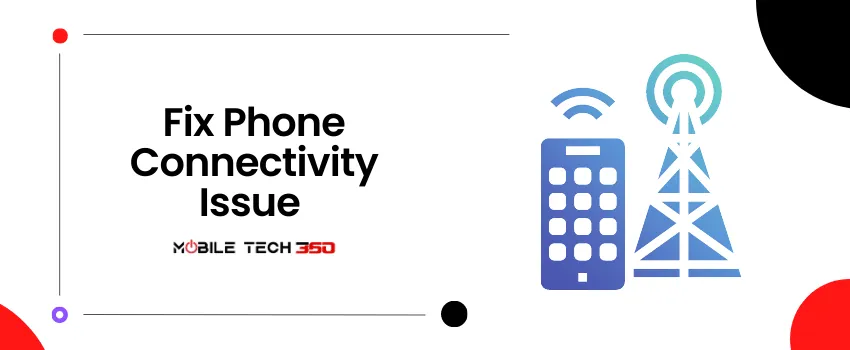Huawei G700 U10 Stock Firmware/ Rom
This is the stock firmware/ROM for Huawei G700 U10. This can be flashed using SP Flash tool. Follow the steps below. If you are having bootloop/softbrick issue refer here.
How To Flash
- Download the firmware from button below:
- Extract the software.
- Open sp flash tool folder and run .exe file as administrator.
- Now load scatter file from software folder.
- Now press download.
- Attach the device without battery.
- The firmware will start flashing.
- When you see a green circle or tick remove the device.
- Power on device and done.