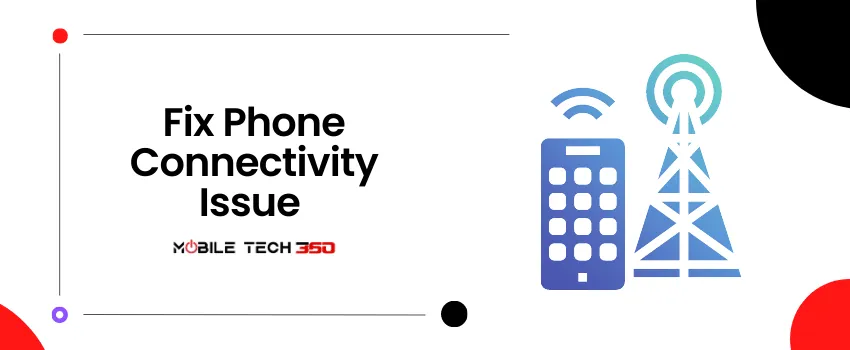In this we will share TWRP Recovery version 3.2 for Huawei Mate 10 and Mate 10 Pro. TWRP recovery is a custom recovery having more and powerful features than stock recovery. We have already posted rooting guide and stock firmwares for Huawei Mate 10 and Mate 10 Pro, see them in the related section below.
RELATED
Huawei Mate 10 Specifications, Features & Price
Huawei Mate 10 Pro Specifications, Features & Price
Huawei Mate 10 Pro Stock Firmware Android 8 Oreo
Huawei Mate 10 Pro (BLA-L29) Stock Firmware Android 8 Oreo
Huawei Mate 10 Stock Firmware Android 8 Oreo
Huawei Mate 10 (ALP-L09) Stock Firmware Android 8 Oreo
Huawei Mate 10 (ALP-L29) Stock Firmware Android 8 Oreo
Huawei Mate 10 (ALP-AL00) Stock Firmware Android 8 Oreo
Huawei Mate 10 (ALP-TL00) Stock Firmware Android 8 Oreo
How To Root Huawei Mate 10 & Mate 10 Pro
Prerequisites
Make sure you have at least 60% battery left on your smartphone.
- Install USB Drivers on your computer.
- Open Settings> Developer options and enable USB Debugging on your device.
- Setup ADB and Fastboot on your PC. (For Windows)
- The bootloader must be unlocked.Guide > How To Unlock Bootloader
Disclaimer: We are not responsible for any damages caused to your device. This process may void your warranty. Do it at your own risk.
Downloads
- Download the TWRP Recovery below. It is for both Mate 10 and Mate 10 Pro.
- Download magisk modified for EMUI 8.0 below if you want to root.
How To Flash / Install TWRP Recovery On Huawei Mate 10 & Mate 10 Pro
- Download the TWRP recovery from the above download section.
- Then Put the TWRP recovery in the ADB & Fastboot folder.
- Plug your device into the computer and authorize your device so adb will work, then type the following commands:
- Boot into the bootloader by typing the following command:
adb reboot bootloader
- Flash the recovery with the following command. Replace the red text with the name of file you downloaded or rename the file to twrp.img
fastboot flash recovery twrp.img
- Once it finishes type the following
fastboot reboot
You will be in TWRP recovery after this.
How To Root Huawei Mate 10 & Mate 10 Pro
- Download Magisk from above download section and copy it to the Internal Storage or USB-OTG.
- Power off your phone and boot into recovery mode by pressing Volume UP + Power.
- Now Don’t Allow Modifications.
- Now select Install and choose Magisk.Zip.
- Swipe to install.
- Reboot your phone and it will be rooted.
You can follow Huawei Mate 10 pro facebook page here.
If you liked this post share this on your social media accounts and follow us to stay tuned.[social_icons_group id=”15341″]