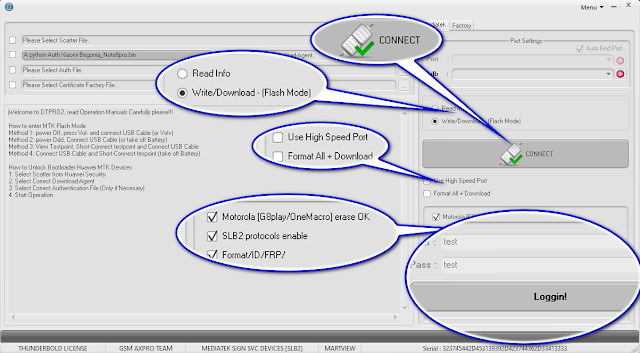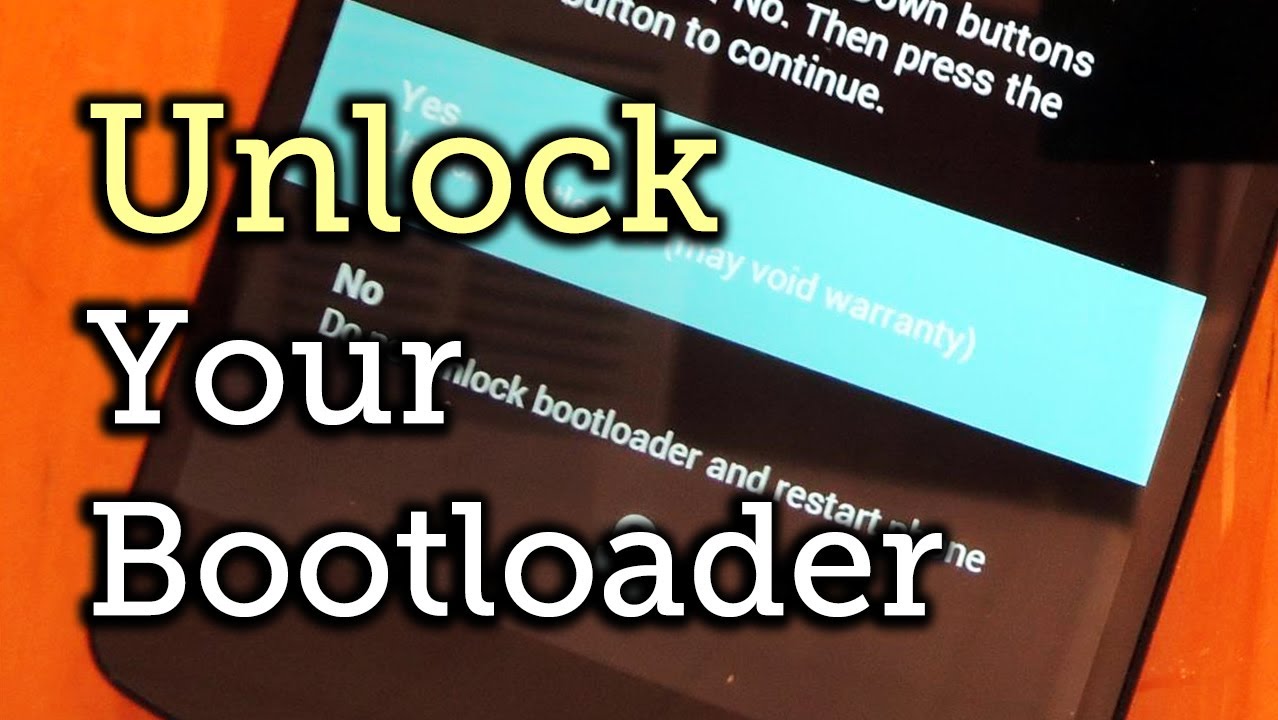
How To Unlock Bootloader Of LG G6 (H870 European)
The LG G6 H870 for the European market can now be officially unlocked through LG’s developer unlock program.
Yes, only the European version. Your H870 is from outside Europe? You have a H871/2/3/etc or H870K/DS/etc? That’s not a European H870, won’t work.
 Prerequisites
Prerequisites
- European LG G6 H870
- Computer with ADB & Fastboot.
- Basic knowledge of ADB, Fastboot and Windows command prompt or Linux/OS X terminal.
- Device IMEI. This 15-digit code can be found on your box, the settings menu or by dialing *#06#
- LG developer account — sign up for free by clicking the “Start Unlocking the Bootloader” button at the bottom of the LG site HERE.
Procedure
- Enable USB-Debugging on your phone. USB-Debugging is required for the adb commands to work. To enable USB-Debugging, go to Settings >> About phone >> Software info and tap Build number until it says you are now a developer. Return to the previous screen, select Developer Options and enable USB-Debugging (this option may be greyed out if you have your USB cable plugged into your phone).
- Enable OEM unlock on your phone. To enable OEM unlock, go to Settings >> Developer options and toggle/turn on Enable OEM Unlock.
- Open Command Prompt or Terminal and enter the following ADB command to reboot into the bootloader:
adb reboot bootloader
If ADB is not detecting your device try switching your phone’s USB mode from Charging to MTP or PTP. If using Windows please make sure you’ve installed LG’s USB drivers. You can download them HERE.
Alternatively, you may be able to boot into fastboot without ADB by powering off the phone then power the phone on while holding Volume UP (USB cable will need to be removed otherwise it may boot into LG Download Mode)
- Once in the bootloader, use the following fastboot command to obtain Device ID:
fastboot oem device-id
Fastboot command will return a string. This is the Device ID which is needed to generate your unique unlock key.
Example :
Code:$ fastboot oem device-id (bootloader)----------------------------------------------------------------- (bootloader) Device-ID (bootloader) CD58B679A38D6B613ED518F37A05E013 (bootloader) F93190BD558261DBBC5584E8EF8789B1 (bootloader)-----------------------------------------------------------------To generate your unlock key, you will need to paste together the 2 lines of output into one continuous string without “(bootloader)” or spaces. In the example above, the Device ID would be:
CD58B679A38D6B613ED518F37A05E013F93190BD558261DBBC 5584E8EF8789B1
- Copy Device ID and IMEI into the LG Developers Bootloader Unlock site and hit the confirm button. In a few moments the unlock.bin will be emailed to you. Download unlock.bin to computer.
- While the phone is still in fastboot enter the following command to unlock the bootloader:
This will unlock your bootloader AND factory reset your device wiping all data!
You can use the LG Backup app or LG Bridge to backup and restore your data before unlocking the bootloader.
fastboot flash unlock unlock.bin
- You can now reboot the phone and boot into your bootloader unlocked device! Enter:
Code:fastboot reboot
After this you can flash TWRP recovery and install custom ROM of your choice.
IF YOU LIKED THIS POST DON’T FORGET TO SHARE THIS ON YOUR SOCIAL MEDIA ACCOUNTS AND FOLLOW US ON SOCIAL SITES TO STAY TUNED. YOU CAN ALSO SUBSCRIBE OUR NEWSLETTER OR RSS FEED. IF YOU HAVE ANY ISSUE FEEL FREE TO COMMENT BELOW.[social_icons_group id=”15341″]

 Prerequisites
Prerequisites