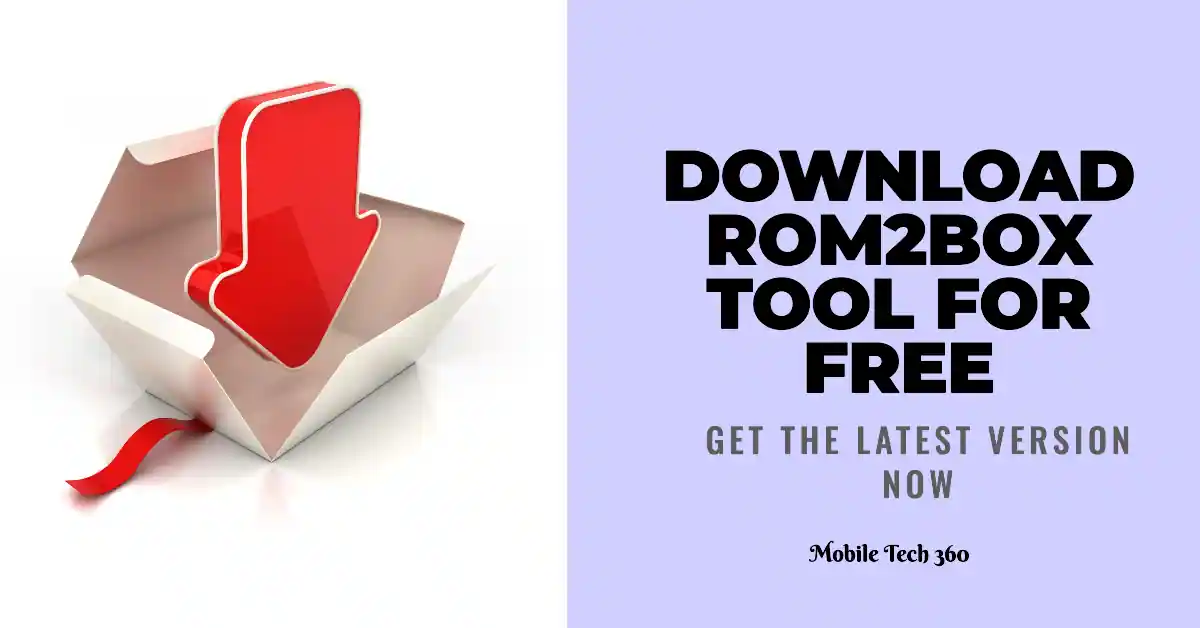Table of Contents
Tool All In One For All Android Devices
The Tool all in one as the name suggest is a multi-functional tool and supports 28 devices and all devices having fastboot and adb functions. So this tool can be used for any Android device because almost all Android devices have this function. Read the complete article to know more about this amazing tool.
Supported Devices
- Generic Phone (Use this option if you have not a listed phone)
- Oneplus 5T (Stock firmware not found for now)
- Oneplus 5 (Stock firmware not found for now)
- Oneplus 3T (Stock firmware not found for now)
- Oneplus 3 (Stock firmware not found for now)
- Oneplus Two
- Oneplus One
- Oneplus X (Stock Firmware not found for now)
- ZUK Edge (Stock firmware and recoveries not found for now)
- ZUK Z2 PRO (Stock firmware and recoveries not found for now)
- ZUK Z2 (Stock firmware and recoveries not found for now)
- ZUK Z1
- LG G6 (Stock Firmware not found for now)
- Huawei Mate 10 (Stock Firmware not found for now)
- Huawei Mate 10 Pro (Stock Firmware not found for now)
- LeEco Le Pro 3
- LeEco Le Max 2 (Stock Firmware not found for now)
- LeEco X52X
- Nexus 4
- Nexus 5
- Nexus 5X
- Nexus 6
- Nexus 6P
- Pixel
- Pixel XL
- Pixel 2
- Pixel 2 XL
- Xiaomi Mi A1 (Stock Firmware not found for now)
- Nubia M2 (Stock Firmware not found for now)
Features
- Install Drivers
- Unlock Bootloader
- Lock Bootloader (use carefully)
- Flash TWRP Recovery
- Flash Stock Recovery
- Flash Stock Factory Image
- Install APKs
- Uninstall APKs
- Take a Screenshot
- Flash Partitions
- Erase All Data (This function can decrypt the phone)
- Reboot Phone
- Update the Tool to latest version
- Update Adb and Fastboot to latest version
- Set Adb and Fastboot priviliges in system wide
- Install Zip directly from PC (Required TWRP on phone)
- Flash Fastboot ROM
- Delete downloaded files


Download
Download the tool below:
How To Install
- Download tool from above.
- Right click on zip file and go to file properties.
- Set “Unblock”, then click on “Apply” and “OK” (If you don’t see it continue the installation guide). Guide picture

- Extract all its contents.
- Click on setup.exe
- Click on “Install”
- Wait for the end of the process
- Done.
IF YOU LIKED THIS POST DON’T FORGET TO SHARE THIS ON YOUR SOCIAL MEDIA ACCOUNTS AND FOLLOW US ON SOCIAL SITES FROM BUTTONS BELOW. YOU CAN ALSO SUBSCRIBE OUR NEWSLETTER OR RSS FEED. IF YOU HAVE ANY ISSUE FEEL FREE TO COMMENT BELOW.[social_icons_group id=”15341″]