
Huawei released its latest software version EMUI 10 based on Android 10 in last November. EMIU 10 improved the user experience and nice visual elements including several new screens for the always-on display (AOD). No doubt EMUI 10 added a couple of new and colourful AOD options for Huawei and Honor devices with OLED/AMOLED displays, you can also install custom AOD wallpapers using any image of your choice if you are running EMUI 10.1.
Downloads
Download the theme file below:
How To Make Custom AOD
- Download the zip file which contains PNG’s + themes (SS bellow) and unzip it;
- Download an AOD theme from theme store – I used the theme bellow for creating new ones, so if you want to use my themes, just download the same one from Theme store and replace it with the desired one from the zip file.
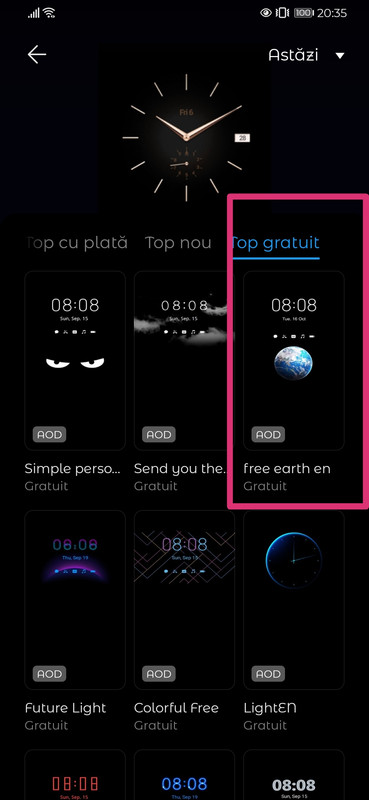
- Connect your phone to laptop/PC and go to : Internal Memory/Huawei/Themes/HWAods/ and copy the downloaded theme to your desktop.
- Using 7-Zip open it (right-click/open) and open com.huawei.aod\res\drawable-xxhdpi\ and there replace the digit_bg.png with one of the photos from zip file.
- Then use the arrow on the upper left to go back (SAVE)/back again (SAVE) and then close the hwt file (SAVE again if necessarily);
- Copy the new theme to folder /Huawei/Themes/HWAods/ from your phone and replace the old one (be sure NOT to rename it), then go to Settings/Home Screen & wallpaper/Always On Display/Clock Style/Download more/ and there select the one you’ve already downloaded earlier.
- Press APPLY! Now you should have the new picture on your AOD;
- If you want to create yourself a PNG to be themed, you will need to change the size of your picture to 1080×492 or 1080×788, depending on photo size&quality, convert it to .png, change its name to digit_bg and do steps 4-5.





