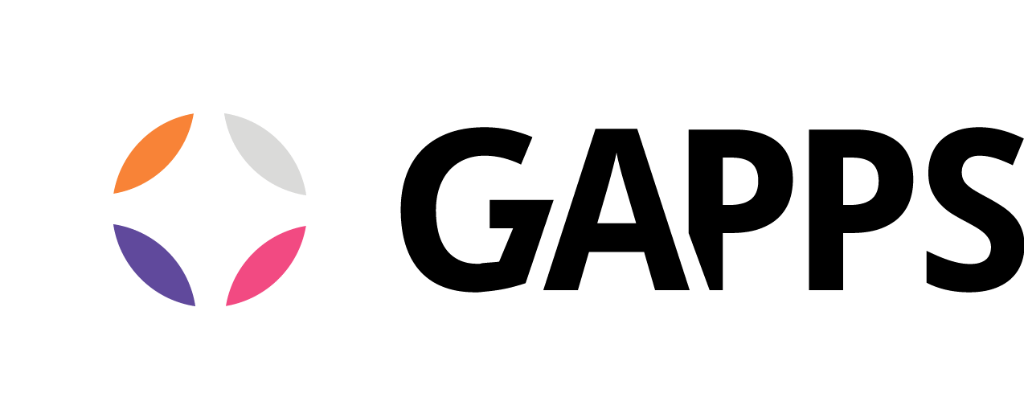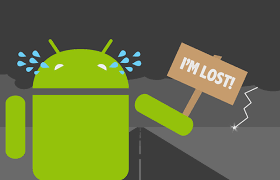
Table of Contents
MOBILE USERS ATTENTION: Please use well reputed browsers like chrome, firefox for smartphones and don’t use cheap mobile browsers like UC browser because they will not work for our site.
CLICK THE DOWNLOAD BUTTONS TO DOWNLOAD AN APP AND SKIP THE AD ON NEXT PAGE BY PRESSING SKIP THIS AD BUTTON ON TOP RIGHT CORNER. IF YOU HAVE ANY ISSUE COMMENT BELOW.IF YOU LIKE OUR SITE FOLLOW US ON FB AT THE END OF THIS PAGE.
None of us want to believe that our phones might get stolen, but the truth is that it could happen to anybody — no matter how careful you are. So just to be safe, it’s always a good idea to have some sort of anti-theft app on your device.Google offers a very simple, built-in option called Android Device Manager that can locate your device if it goes missing, but today we’re taking a look at the best third-party options for protecting your device.
Lookout

Lookout has a lot of different security features all bundled into one. The free version only has a few basic functions: locate your device if it’s lost or stolen, and scan your apps to make sure they’re safe. The app-scanning feature isn’t all that necessary unless you’re downloading apps outside of the Google Play Store, but it can help give you peace of mind.
If you’re willing to pay for Premium, you get a lot more features. The Safe Browsing feature alerts you to websites that are trying to steal your information, Privacy Adviser limits permissions for certain apps (though Android 6.0 Marshmallow and newer has this built in), you can get Theft Alerts when suspicious activity occurs on your device, you can remote Lock and Wipe your device, you can backup your photos and call logs, and you can get Breach Reports for when a service you use is hacked.
The Premium cost is either $3 for a month or $30 for a year. If you don’t plan on getting the Premium version, Lookout’s free version doesn’t offer a whole lot, even though the app is sleek and Lookout is a reputable company that’s been doing this for a while.
CLICK HERE TO DOWNLOAD FROM GOOGLE PLAY
Cerberus

With Cerberus, you get a lot more features — but that can also make it kind of complex for some folks. While Cerberus can send commands to your device over the internet (ring, lock, and wipe), it can also send commands using SMS if your phone is unable to connect to the internet.Plus, it contains a multitude of other features, like the ability to alert you if the SIM card is changed, the ability to take photos or video when someone else tries to access your phone, and the ability to create your own AutoTask in the form of “if this happens, do this” (like a security-oriented Tasker or IFTTT). That AutoTask feature has a ton of possibilities, like “if the battery is about to die, send out your location”, or “if the wrong unlock code is entered, set off an alarm”.Tasker and IFTTT: The Perfect Automation Duo For Android Tasker and IFTTT: The Perfect Automation Duo For AndroidTasker automates anything you can think of on your Android device and IFTTT automates Web services. Used together, there’s nothing you can’t do.If you dig into it, Cerberus can really do anything. You only get a week for free, after which you have to buy a license — but that’s actually pretty cheap. A Cerberus license for one year for one device is only 5 euros (roughly $5). For the security pros, try out this app.
CLICK HERE TO DOWNLOAD FROM GOOGLE PLAY
Prey

CLICK HERE TO DOWNLOAD FROM GOOGLE PLAY
Where’s My Droid
 Where’s My Droid offers a bunch of features, but it manages to organize them in a more user-friendly way than Cerberus. There’s a little status bar along the top to help you get the app fully setup, and then it shows all the things you can do.In the free version, that’s: locate the device, ring the device, set a passcode, and send an alert when the SIM is changed. You’ll also notice small banner ads along the bottom. You can get rid of the ads and add a few more features (like taking photos, locking and wiping the device, and hiding the app icon) for a one time payment of $3.99 for the Pro version.Or you can subscribe to the Elite version for $0.99 a month or $8.99 a year, and that gives you even more features, like geofencing, location history, device stats, and more.Overall, Where’s My Droid offers a surprisingly wide range of features for a relatively cheap price — and it works smoothly.
Where’s My Droid offers a bunch of features, but it manages to organize them in a more user-friendly way than Cerberus. There’s a little status bar along the top to help you get the app fully setup, and then it shows all the things you can do.In the free version, that’s: locate the device, ring the device, set a passcode, and send an alert when the SIM is changed. You’ll also notice small banner ads along the bottom. You can get rid of the ads and add a few more features (like taking photos, locking and wiping the device, and hiding the app icon) for a one time payment of $3.99 for the Pro version.Or you can subscribe to the Elite version for $0.99 a month or $8.99 a year, and that gives you even more features, like geofencing, location history, device stats, and more.Overall, Where’s My Droid offers a surprisingly wide range of features for a relatively cheap price — and it works smoothly.