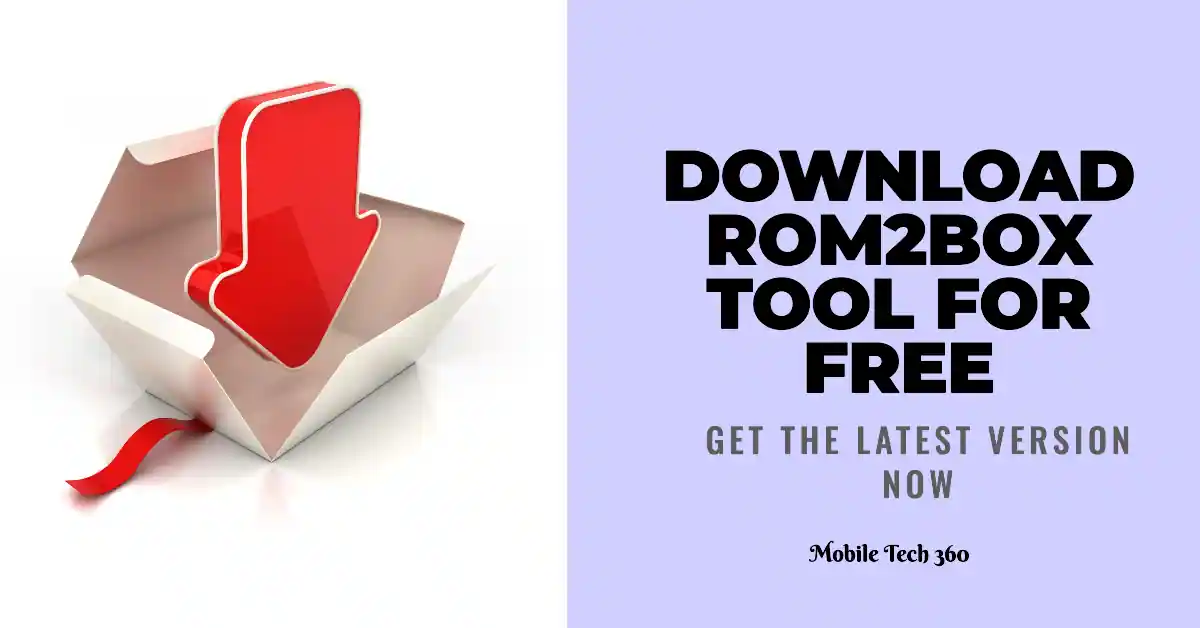Samsung and all other phones come as network locked via carriers. You cannot swap any other network SIM card unless you unlock it by visiting customer care or yourself. While carriers give excellent subscriptions but a network locked model can be a trouble if you are visiting abroad too much or have SIM card from other networks.
With the latest version of Samsung Sprint Country Unlock Tool for Windows PC you can remove country code from all Samsung smartphones and tablets.
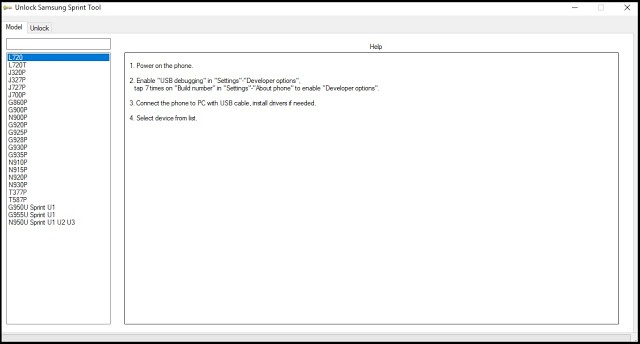
Samsung Sprint Country Unlock Tool Supported Models
- L720
- L720T
- J320P
- J320F
- G860P
- G900P
- N915P
- N920P
- N930P
- G920P
- G930P
- G935P
- N910P
- T377P
- T587P
- G950U PRINT U1
- G955U PRINT U1 U2 U3
Download The Samsung Sprint Unlock Tool
Download the tool from the button below:
How To Use Samsung Sprint Country Unlock Tool?
- Download Samsung Sprint Country Unlock Tool latest version from the link given above.
- Extract after downloading.
- Run Setup_Unlock_Samsung_Sprint_Tool.exe to start the installation.
- Wait till the installation process completed.
- After installation put the username and password to grant permission
Username: cdma-yemen
Password: 123456 - Attach the phone and unlock the network.
- Done.