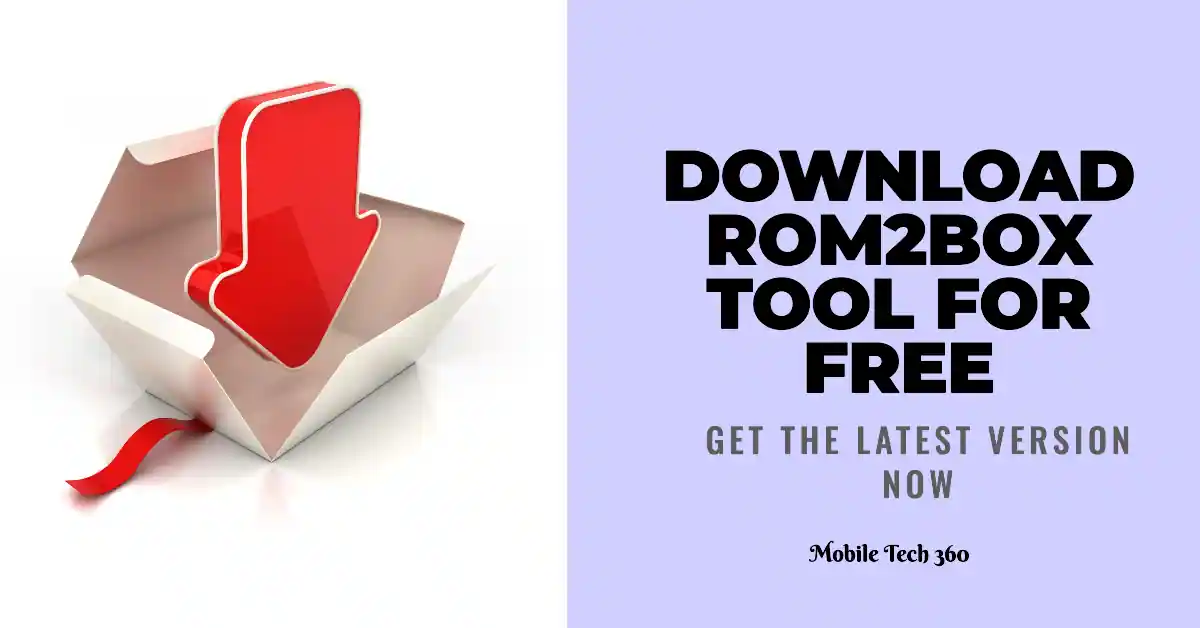Table of Contents
Qualcomm Smartphone Write IMEI Tool
Qualcomm smartphone writes IMEI tool is a small application that allows writing/flash IMEI on any Qualcomm chipset-based smartphone or tablet. This application will run on Windows without installation. Download the latest version below.
Support
Qualcomm based smartphones and tablets
- MSM8916
- MSM8909
- MSM8939
- MSM8209
- MSM8592
This application will work on all versions of Windows from XP onwards.
NOTE
This application will only work for your device when your device has a CDMA function otherwise it will not work.
Disclaimer
Writing IMEI other than original is illegal. So write only the original IMEI. We are not responsible for any illegal use of this application.
Download
- Download the tool below:
How To Use
- Download the zip file from above.
- Extract IMEI tool.
- You should have the Uniscope Qualcomm driver installed.
- Now open the exe file. Install the application.
- After installation launch the application and select Settings. It will demand a password that is ustest
- Now select IMEI 1 in the settings dialog. If you have a dual SIM device then select IMEI 2 also.
- Now select the COM port as USB and enter the IMEI in the box.
- Now restart your device and connect it to the computer using a USB cable.
- Now click the write 1 button.
- Once the writing process is completed, you will be able to see Green Pass Box on the screen.
- Now disconnect your device from the computer and restart it again.
- Now check the IMEI of your device by dialing *#06#
Credits to the developer and androidmtk