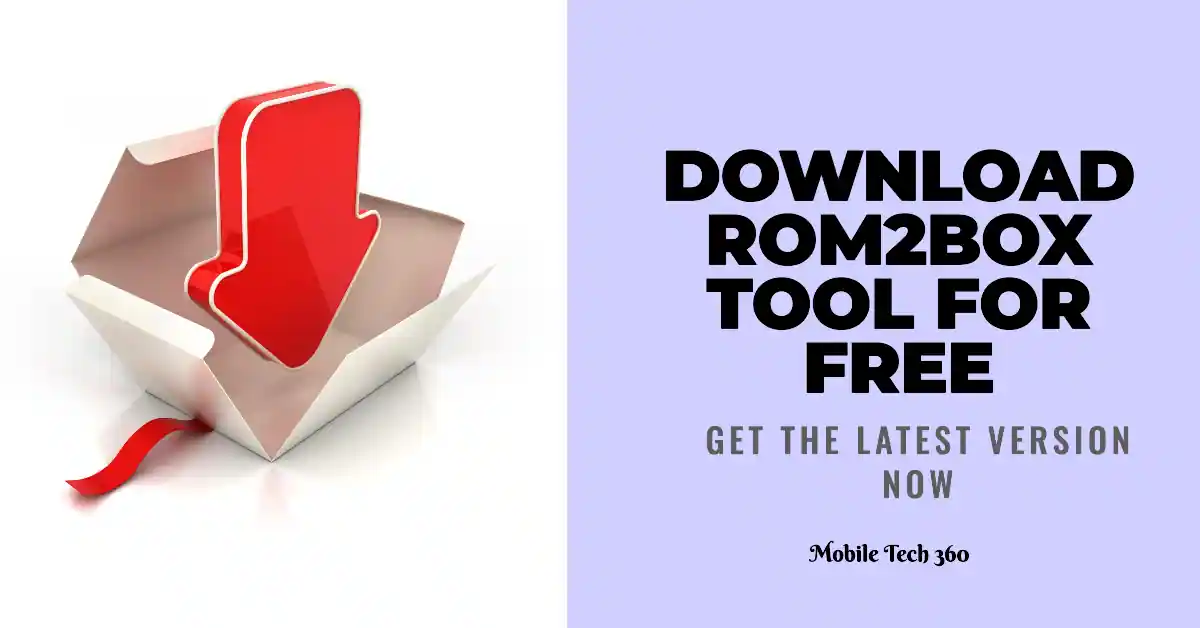Table of Contents
HuRUpdater -How Install Official Huawei Stock Firmware/ROM Easily
Huawei is the third smartphone manufacturer in the world and second in the Android smartphone makers. Huawei is doing really well from last two years and recently we have fabulous Superphone Huawei P20 Pro. If you own a Huawei or Honor smartphone then this guide is for you. Installing stock firmware/ROM on Huawei device is quite a strenuous task and many people don’t know that. But this guide will make you do this yourself.
Following demands by a significant users of Honor View 10 over the lack of software updates for months, XDA Developers’ senior member zxz0O0 came up with a tool that lets users of the Honor View 10, Honor 7X, Huawei Mate 10, Huawei Mate 9, and Huawei P20, also many other Huawei smartphones manually install software updates on their devices.
HuRUpdater (Huawei Recovery Updater) tool eliminates the need to wait for OTA updates to roll out and also useful when the firmware is already available for download, usually via the third party websites.
This tool patch “update.zip” file to install directly via TWRP recovery mode. To use this tool you need to unlock the bootloader of your device and install proper custom recovery (with running oeminfo_nvm_server service) like TWRP recovery.
Features
- Flash official stock firmware zip files.
- Can detect if firmware locks bootloader.
- Can detect if firmware wipes data.
Supported Devices
Only few devices are supported for now as this tool is in beta,but that list will grow with time.
- Honor 9
(not confirmed)
- Honor View 10
- Honor 8
- Honor 7X
- Honor 6X
- Huawei P20
- Huawei P9
- Huawei P9 Lite
- Huawei P8 Lite (2017)
- Huawei P Smart
- Huawei Mate 10
- Huawei Mate 9
Downloads
-
Download HuRUpdater_0.3.zip below:
Download 0.3 V
-
Download HuRUpdater_0.2.zip below:
Download 0.2 V
Don’t Miss
Huawei Firmware Flash Tool
How To Install Huawei Firmware Using HuRUpdater
- First of all download all firmware files
- update.zip (use Full OTA MF file)
- update_all_hw.zip
- update_data_public.zip
- Create a folder in SDcard and copy all firmware files in the same folder.
- Now download HuRUpdater zip and copy it to the same folder.
- If you want to keep TWRP recovery then also copy recovery.img in the same folder.
- Then Reboot your device to Recovery mode by pressing Volume up + Power key.
- After that click on install button, choose SDcard and select the file.
- Swipe to install.
- Once it completes, reboot your device.