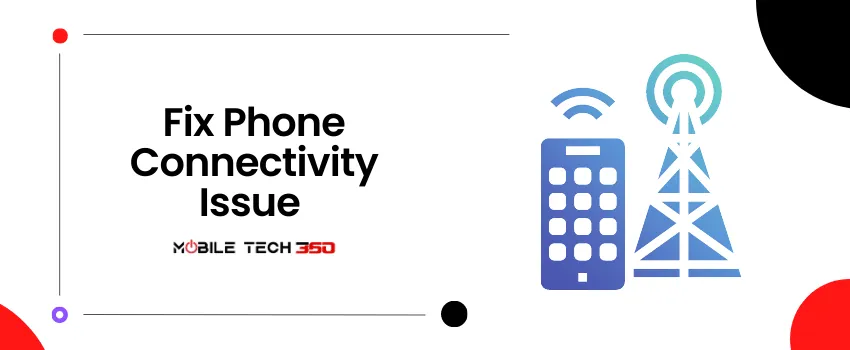Table of Contents
Huawei has released software update for Huawei P10 VTR-L09. It is based on Android 8.0 Oreo and EMUI 8.0. Yes you read it right, Huawei P10 VTR-L09 is officially updated to Android 8 Oreo. Although update is OTA that will take some time to arrive, so we have provided download links and installation guide for updating VTR-L09 firmware Android 8 Oreo.
Changelog
EMUI 8.0 not only brings you the latest version of Android (8.0), it’s also boosted with a lot of great features and improvements to make your device more intuitive, faster and safer. We highly recommend updating now.
● Smarter
A new floating Navigation dock lets you perform frequently-used operations from anywhere on the screen. Newly added home screen shortcuts let you quickly access the app features you use most frequently. Simply touch and hold an app icon to display a shortcut menu.
● Faster
AI-based optimizations deliver greater stability, fluidity, and speed. The system boots faster, videos are more fluid, and images thumbnails load rapidly even in huge volumes.
● Safer
Enjoy enhanced protection for your system, privacy, and data with new updates to system security and PrivateSpace.
● Smart tips recommend you faster and smarter ways to operate your phone, appearing in specific usage scenarios and responding to your usage habits.
● The PrivateSpace menu has been optimized, making it easier to create a PrivateSpace on your device. Files can now be moved between the MainSpace and PrivateSpace with ease.
● Contacts and Email now let you sync the career details of your LinkedIn contacts.
● Settings has been redesigned for clearer and more intuitive organization.
● Gallery now features a recycle bin that retains deleted photos for up to 30 days. Accidentally deleted photos can be restored with a single touch.
● Phone Manager has been simplified to make managing your device easier. Standard cleanups are faster and deep cleanups more thorough.
● Your device can now connect to two different Bluetooth devices at the same time, such as a band and a car.
- Automatic time zone uses location information to set a time zone when Location information is enabled.
- Due to the redesign of Settings, the location of certification logos, legal information, and regulatory information (if applicable) has been altered.
- To improve your experience, Smart notifications will be updated when you are connected to Wi-Fi. You can disable auto-updates in Settings.
-
This update will not erase your personal data, but we recommend that you back up any important data before updating.
- Some third-party apps that are not compatible with Android 8.0 may function incorrectly after the update. It is recommended that you update these apps to their latest versions in the Google Play Store.
- This system version can be rolled back to the official version of EMUI 5.1 in Phone Manager. Rolling back the system version will erase your personal data. For more information, please contact the customer service hotline.
- If you encounter any problems during the update, please contact the customer service hotline or visit an authorized Huawei service center for assistance which you can find.
- Your home screen layout may be rearranged slightly.
SEE ALSO
Huawei P10 Specifications, Features & Price
Huawei P10 Stock Firmware/ROM Android 8 Oreo All Models
Official Firmware Details :
- Device: Huawei P10
- Model No: VTR-L09
- Android OS: 8.0
- EMUI Version: 8.0
- Firmware: B372
- Status: Official
- Type: Full firmware image
Pre-Requisite
- This Guide is only for Huawei P10 VTR-L09 users.
- You need Micro SD Card or internal memory space to try any Stock ROM
- A Micro SD card of 8GB or more should be available. It is recommended that The Micro SD card is made by Sandisk, Kingston, or Kingmax .
- Make sure you have enough battery to run the upgrade process. It is recommended that the power of the battery is more than 30%.
- Upgrade operations may erase all your user data. So if there is some important information,you should backup them before upgrade.
- Before flashing, you should unzip the SDupdate_Package.tar.gzfile, and get out UPDATE.APP to do upgrade operation in your SD Card. To unzip, we may sometime share two zip file, Update.zip package is always comes with the main update.app which is a complete OS. Where has data file comes with data files from Huawei. Check the below file list.
—> dload├ –>VTR-L09_hw_eu│ –> update_data_hw_ eu.app├–> UPDATE.APP
- There are two methods to upgrade your phone. One is Normal upgrade and Force Upgrade
- Mobiletech360 is not responsible for any damage to your phone while installing this Update.
- Make sure that you have latest USB drivers installed
- Take complete backup of your device and then proceed.
- If you don’t want to transfer software to phone or SD card you can Huawei Firmware Flash Tool
Downloads
FOR C185 MIDDLE EAST & AFRICA B321
- Download Update.zip below:
- Download data public below:
FOR C605 LATIN AMERICA B321
- Download Update.zip below:
- Download data public below:
FOR C706 B321
- Download Update.zip below:
- Download data public below:
FOR C69 MEXICO B321
- Download Update.zip below:
- Download data public below:
FOR C212 ATT MEXICO B372
- Download Update.zip below:
- Download data public below:
How To Flash/Install
Normal Upgrade
- First of all, Download the Update Package
- Recommended : Format the Micro SD card (This operation is optional).
- Now Unzip the Update.zip package and
- Copy the entire dload folder (with UPDATE.APP in it) to the root directory of the Micro SD card.
- Now on your phone, Open the dialer and enter: *#*#2846579#*#* ->ProjectMenu->Software Upgrade->SDCard Upgrade->OK,You can also open settings and system update then local update.
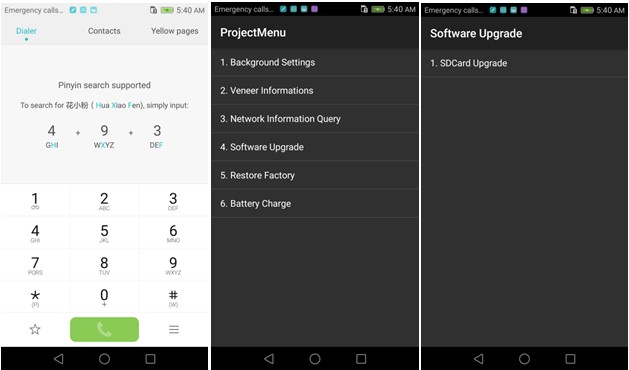
- Now select the Update.app that you moved to SD Card (root directory).
- Now you will see a screen which shows the installation process.
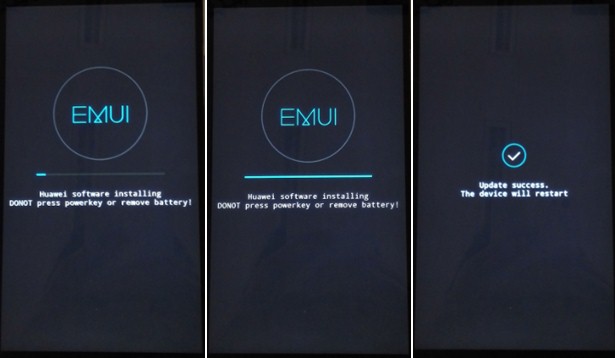
- Wait untill the installation process completes.
- When the progress bar stop, the phone will restart automatically
- In case if you have the Data File and you want to flash it, then first of all delete the earlier moved update.app from the dload folder
- Then you can extract the second file (update_data_Xxxxx) and move the new update.app to the dload folder.
- Repeat the same 4-8 Steps above.
- That’s it ! You have Installed Stock Firmware on Huawei Smartphone.
- First of all, Download the Update Package
- Recommended : Format the Micro SD card (This operation is optional).
- Now Unzip the Update.zip package and
- Copy the entire dload folder (with UPDATE.APP in it) to the root directory of the Micro SD card.
- After Copying the Update.app, Turn off your phone.
- Make sure your handset is power off.
- Now Press the VOLUME UP and VOLUME DOWN key, and then press the POWER key to power on the phone and enter the Software Upgrade Mode.
- When the progress bar stop, the phone will restart automatically.

- To Update the Data File, You can follow the Normal Upgrade. Remember data is important.
IF YOU LIKED THIS POST DON’T FORGET TO SHARE THIS ON YOUR SOCIAL MEDIA ACCOUNTS AND FOLLOW US ON SOCIAL SITES TO STAY TUNED. YOU CAN ALSO SUBSCRIBE OUR NEWSLETTER OR RSS FEED. IF YOU HAVE ANY ISSUE FEEL FREE TO COMMENT BELOW.[social_icons_group id=”15341″]