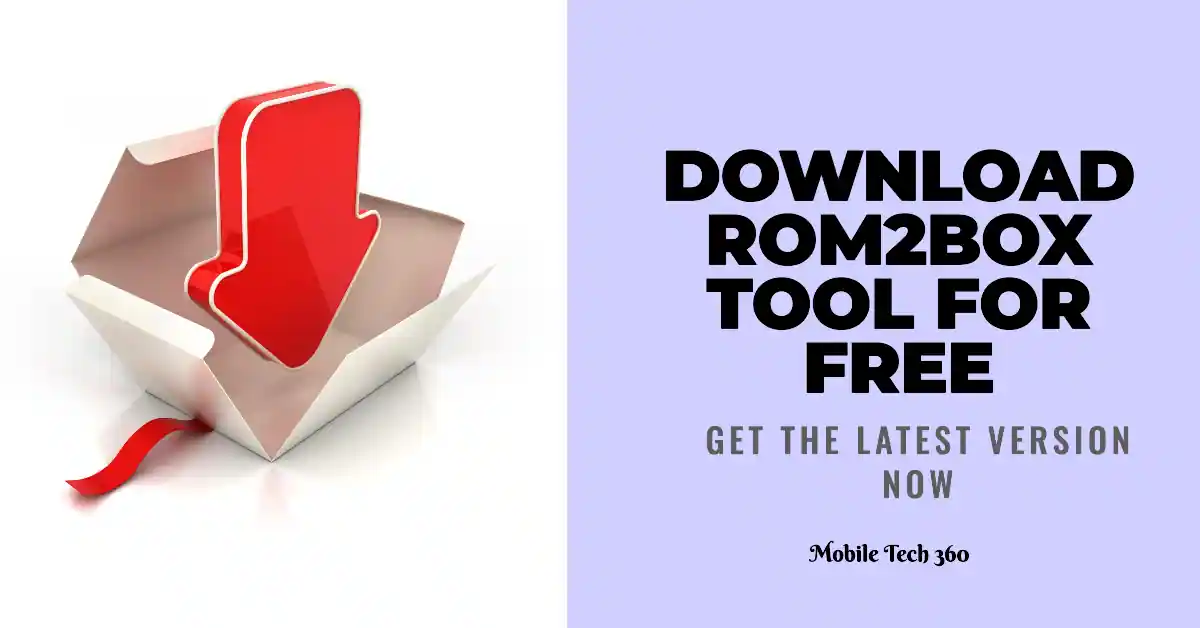Table of Contents
Huawei Multi Tool By Team MT
It allows you to execute a series of fastboot, adb and adb shell commands, helping you to produce a variety of known operations without much fuss. Utility help the new owners perform a number of complex operations to them easily, and advanced help in daily use. Utility Features are growing with each passing day.
Functional utility is divided into Basic and Advanced. The base have all supported devices. Advanced, only those who claim to support the full.

Supported Devices
Basic Functions
- All Honor devices.
- All Huawei devices, line P, Mate, Ascend, and others.
- Media Pad device.
Advanced Functions
- Honor 7
- Mate 7
- 5X Honor
- 6X Honor
- Lite P8
- 4C Honor / 4X
- Honor 8
- P9 HUAWEI
- Honor 5C
- Mate 9
- 6x Honor
Features
- Auto-update to the latest version (updates itself)
- Automatic selection of the language tools
- Launch shortcut the alt + ctrl + M
- Support Proxy with login and password
- Help function
- Installing TWRP
- Install sock recovery.img Honor 8, Honor 7 Honor 5X, Mate 7, P8 Lite
- Install sock the boot.img Honor 8, 7 Honor, Honor 5X, Mate 7
- Install sock recovery2.img Honor 8, Honor 4C
- Install the ROOT
- Reboot into Recovery mode
- Reboot into eRecovery mode
- Reboot into Fastboot / Rescue mode
- Reboot from Fastboot / Rescue mode
- Flash custom boot.img, recovery.img, eRecovery.img
- Flash custom Boot, Cust, Recovery, System
- Unpacking images: cust, boot, system
- Installation GAPPS
- Unlock / lock bootloader
- Unbrick
- Install HiSuite
- Install all drivers for Huawei devices
- Install custom IMG files
- Change vendor / country
- Enabling the hidden / disabled EMUI functions without Root.
- Open bootloader
Screenshots
Download
- Download Installer
Operating system
Windows 7 SP1 / 8.1 / 10 (Windows XP not available)
Linux / MAC OS — through virtual machine.
IF YOU LIKED THIS POST DON’T FORGET TO SHARE THIS ON YOUR SOCIAL MEDIA ACCOUNTS AND FOLLOW US ON SOCIAL SITES FROM BUTTONS BELOW. YOU CAN ALSO SUBSCRIBE OUR NEWSLETTER OR RSS FEED. IF YOU HAVE ANY ISSUE FEEL FREE TO COMMENT BELOW.[social_icons_group id=”15341″]