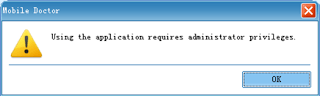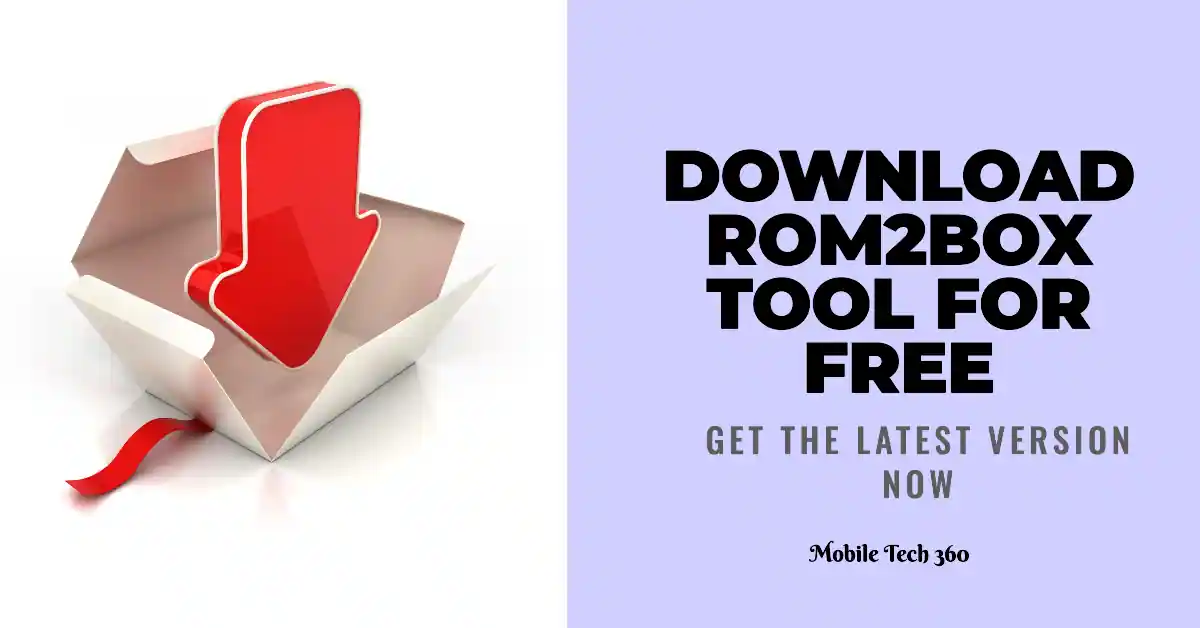Table of Contents
Huawei Mobile Doctor Tool To Repair Data Card
Huawei Mobile Doctor is a great tool made by the Huawei company itself. It can diagnose and repair the common issues which users encounter when they are using Huawei data-card. It supports Windows XP, Vista, and 7 operating systems. But can also be used on Windows 8.
Features of Huawei Mobile Doctor Tool
Huawei Mobile Doctor Tool can be helpful in the following issues:
- The dashboard cannot detect the device (e.g. Autorun feature is disabled; Driver is removed).
- SIM card is not inserted in Datacard properly.
- The device band is incorrect.
- Dashboard’s dial profile is not the default one.
- Check network card status.
Downloads
You can download the Huawei Mobile Doctor tool from the download button below:
How to Use Huawei Mobile Doctor Tool
- Download the exe file from above download section
- Install Huawei Mobile Doctor Tool you downloaded in the last step
- After installation, Run the software, the diagnosis process will start, diagnosis result will be shown on the right side.
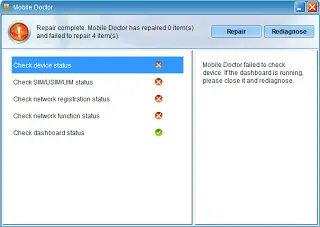
- Click on the Repair button to start repairing.
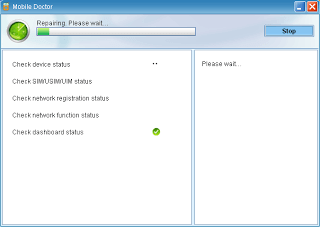
- After a few minutes, repair process will be finished and results will be shown.
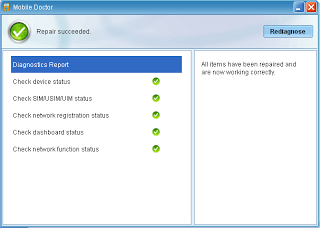
Note: To run it you are required to run it with administrator privilege. If you are not an admin user, Mobile Doctor will pop up a dialog: