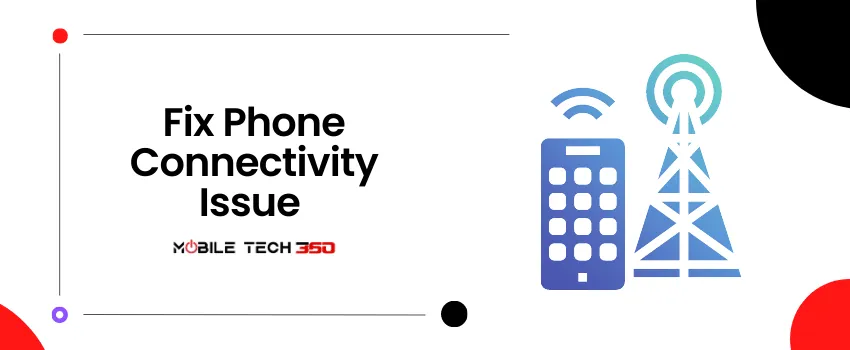Home » Stock Firmware » Huawei Honor 9 Stock Firmware/ROM Android 7 Nougat (STF-L09)
Huawei Honor 9 Stock Firmware/ROM Android 7 Nougat (STF-L09)

Table of Contents
- 0.1 Recommended
- 0.2 Huawei Honor 9 Specifications, Features and Price
- 0.3 For Other Variants
- 0.4 Huawei Honor 9 Stock Firmware/ROM Android 7 Nougat (STF-TL10)
- 0.5 Huawei Honor 9 Stock Firmware/ROM Android 7 Nougat (STF-AL10)
- 0.6
- 0.7 Official Firmware Details :
- 0.8 Pre-Requisite
- 1 Downloads
- 2 How To Flash/Install
Here we have Stock firmware/ROM of Huawei Honor 9 STF-L09 model. This ROM is only for Huawei Honor 9 STF-L09. This is stock ROM/ Firmware of Huawei Honor 9 STF-L09. It is based on EMUI 5.0 and Android 7 Nougat.
Recommended
Huawei Honor 9 Specifications, Features and Price
For Other Variants
Huawei Honor 9 Stock Firmware/ROM Android 7 Nougat (STF-TL10)
Huawei Honor 9 Stock Firmware/ROM Android 7 Nougat (STF-AL10)
Official Firmware Details :
- Device: Huawei Honor 9
- Model No: STF-L09
- Android OS: 7.0 Nougat
- EMUI Version: 5.0
- Firmware: B130
- Build Number: STF-L09C432B130/STF-L09C10B130
- Status: Official
- Type: Full firmware image
Pre-Requisite
- This Guide is only for Huawei Honor 9 STF-L09 users.
- You need Micro SD Card or internal memory space to try any Stock ROM
- A Micro SD card of 8GB or more should be available. It is recommended that The Micro SD card is made by Sandisk, Kingston, or Kingmax .
- Make sure you have enough battery to run the upgrade process. It is recommended that the power of the battery is more than 30%.
- Upgrade operations may erase all your user data. So if there is some important information,you should backup them before upgrade.
- Before flashing, you should unzip the SDupdate_Package.tar.gzfile, and get out UPDATE.APP to do upgrade operation in your SD Card. To unzip, we may sometime share two zip file, Update.zip package is always comes with the main update.app which is a complete OS. Where has data file comes with data files from Huawei. Check the below file list.
- └ —> dload├ –> STF-L09_hw_eu│ └ –> update_data_hw_ eu.app├–> UPDATE.APP
- There are two methods to upgrade your phone. One is Normal upgrade and Force Upgrade
- Mobiletech360 is not responsible for any damage to your phone while installing this Update.
- Make sure that you have latest USB drivers installed
- Take complete backup of your phone and then proceed.
- If you don’t want to transfer software to phone or SD card you can Huawei Firmware Flash Tool
Downloads
- Download Firmware below ( For Europe):
- Download Firmware below ( For Russia):
- Download data public below ( For Europe):
- Download Data public below (For Russia):
See Also
Huawei Honor 9 Review: The Best Sub-£400 Phone In The World, No Contest
TWRP Recovery For Huawei Honor 9
How To Root Huawei Honor 9
How To Flash/Install
Normal Upgrade
- First of all, Download the Update Package
- Recommended : Format the Micro SD card (This operation is optional).
- Now Unzip the Update.zip package and
- Copy the entire dload folder (with UPDATE.APP in it) to the root directory of the Micro SD card.
- Now on your phone, Open the dialer and enter: *#*#2846579#*#* ->ProjectMenu->Software Upgrade->SDCard Upgrade->OK,You can also open settings and system update then local update.

- Now select the Update.app that you moved to SD Card (root directory).
- Now you will see a screen which shows the installation process.

- Wait untill the installation process completes.
- When the progress bar stop, the phone will restart automatically
- In case if you have the Data File and you want to flash it, then first of all delete the earlier moved update.app from the dload folder
- Then you can extract the second file (update_data_Xxxxx) and move the new update.app to the dload folder.
- Repeat the same 4-8 Steps above.
- That’s it ! You have Installed Stock Firmware on Huawei Smartphone.
Force Upgrade
- First of all, Download the Update Package
- Recommended : Format the Micro SD card (This operation is optional).
- Now Unzip the Update.zip package and
- Copy the entire dload folder (with UPDATE.APP in it) to the root directory of the Micro SD card.
- After Copying the Update.app, Turn off your phone.
- Make sure your handset is power off.
- Now Press the VOLUME UP and VOLUME DOWN key, and then press the POWER key to power on the phone and enter the Software Upgrade Mode.
- When the progress bar stop, the phone will restart automatically.

- To Update the Data File, You can follow the Normal Upgrade. Remember data is important don’t skip this.