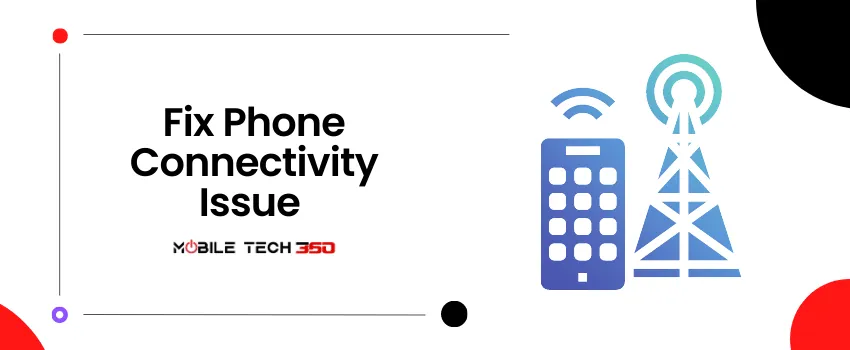Huawei Honor 3C (H30-U10) Stock Firmware/ROM
Here is the list of all firmwares that have officially been released for Huawei Honor 3C (H30-U10) in all regions. You can download according to your region. Do not install Firmware for other region you may get bootloop and your touch will not work.
Downloads
- Honor 3C Stock Firmware For Asia Pacific Region
How To Flash/ Install
Using SP Flash Tool
- If your ROM package has scatter file after unzipping it you have to use SP Flash Tool. And in case you have bootloop/Softbrick.
- Just extract the ROM.
- Open SP Flash Tool.
- Load scatter File.
- Press Download button.
- Attach the device without battery when you see searching status.
- Firmware will start flashing. If not started press Volume Down and Power button at once and then attach device.
- Firmware will be flashed and a green tick/circle will be shown.
- If sp flash tool gives error in starting flashing, then first flash Rework secro.
- Open sp flash tool and load scatter file from rework secro folder and press download.
- After this flash ROM as mentioned above.
Using dload Method
- If your ROM has update.app file upon extracting, follow this method.
- This method will work for devices not having bootloop/softbrick only. But you can try this for your bricked device, it may work for you depending on how you bricked your device. Otherwise follow above guide or extract the update.app using Huawei firmware extractor tool and flash using adb and fastboot.
- Now you have extracted your ROM, place it in a folder named ‘dload’.
- Now place the dload folder in the root of sd card.
- Go to settings> system update> local update
- System will reboot and ROM will be flashed.
- Otherwise power off your device.
- Now press Volume up, Volume Down and Power button at once and hold, system will start flashing ROM.
IF YOU LIKED THIS POST DON’T FORGET TO SHARE ON YOUR SOCIAL MEDIA ACCOUNTS AND FOLLOW US ON SOCIAL SITES TO STAY TUNED. IF YOU HAVE ANY ISSUE FEEL FREE TO COMMENT BELOW.