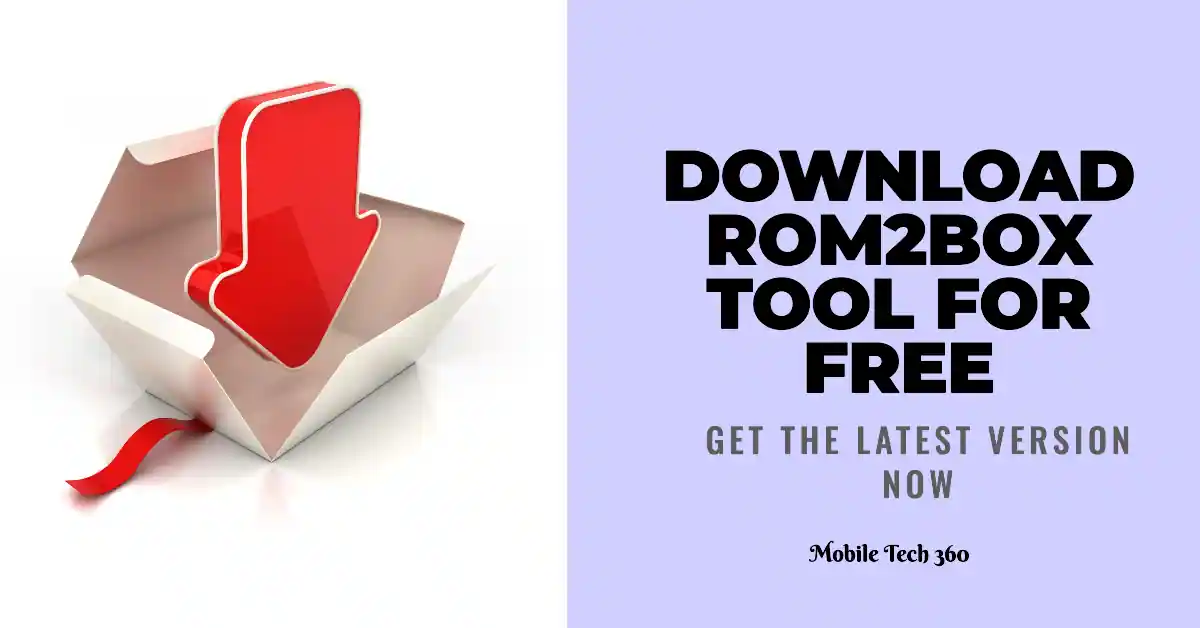GSM Flasher ADB FRP Removal Tool is a free tool to remove the FRP lock from any Android phone through Android Bootloader mode. By using the ADB of your phone, you can use this tool to remove/bypass the FRP lock with one click.
Compatibility
GSM ADB FRP Tool supports any Android phone running on Android 5.1 Lollipop, Android 6 Marshmallow, Android 7 Nougat, Android 8 Oreo, Android 9 Pie, and most important Android 10 Q.
How to Use GSM Flasher ADB FRP Removal Tool
- First, download the GSM Flasher Tool from the download section below.
- Now, install the Android Fastboot and ADB USB driver in your computer.

- Download and unzip GSM Flasher ADB FRP Tool.

- Disable the Antivirus protection on your computer.

- Now, run the FRPRemover.exe you have downloaded from this post.
- Enable the USB debugging mode for using ADB on your phone.
- Now connect your phone to the PC using a USB cable.

- Open the FRP tool and check your device detected or not.
- The tool will show your device Model Number and Android version.

- Just click on Remove FRP.

- Wait for a few seconds until the tool shows a successful message.
- Check if FRP has been successfully removed.
- That’s it.
Downloads
Download GSM Flasher ADB FRP Removal tool from botton below: