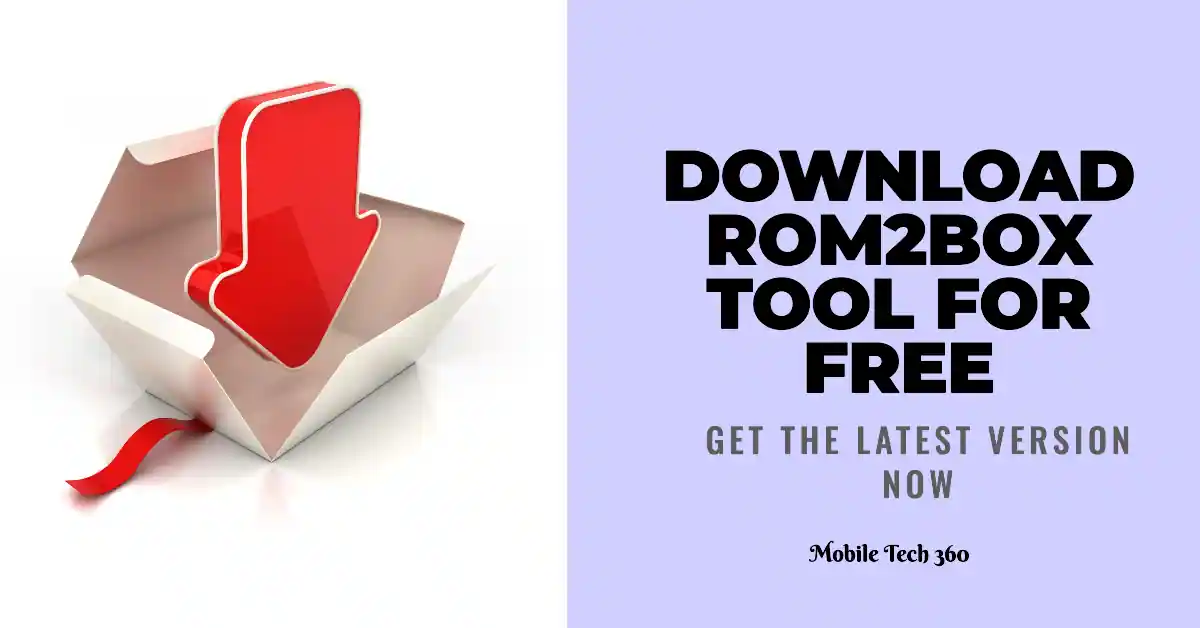Table of Contents
Tool Info
| Name | FRP King Tool |
| 1.1 | |
| Tools | |
| Android 8.0+, Windows XP (32bit), Windows 7 (32bit & 64bit), Windows 8 (32bit & 64bit), Windows 8.1 (32bit & 64bit), Windows 10 (32bit & 64bit) | |
| 9.64 MB | |
| 14 Jan 2023 | |
| Free | |
| FRP King A.k.Sumon YouTube Channel |
Description
FRP King Tool is a small windows application for one-click FRP bypass for Samsung smartphones based on Android 12, Android R11, Android Q10, Pie 9, and Oreo 8.0 phones, and tablets. FRP King Tool is easy to use and you can remove FRP within a few simple steps. You can download the latest version of the FRP King tool from the download section below. If you don’t have a PC or this tool didn’t work for you, you can use our Direct open FRP method or Samsung FRP Tool.
FRP King Tool Features
- Read info (MTP)
- Bypass FRP (MTP)
- Read Info (ADB)
- Reset FRP (ADB)
- Disable Drivers Signature
- Device Manager
- Download USB Drivers
How to Use FRP King Tool
There are two methods to use the FRP King tool. You can either use MTP mode or ADB mode.
How to Use in MTP Mode
● Download the FRP king Tool V1.1 Exe file from the download section below.
● Extract it and Install it.
● You must install Samsung USB Driver also.
● Make sure your phone is connected to WiFi.
● Connect your phone to your PC using a USB cable.
● Click Disable Driver Signature
● Reboot your PC
● After restarting your PC, click on Bypass FRP (MTP)
● Open the browser on your smartphone.
● That’s it.
How to Use in ADB Mode
● Download FRP King Tool V1.1 from the download section below.
● Extract and install it.
● Run setup as administrator.
● Power on your smartphone.
● Connect your phone to your PC using a USB cable.
● Check the device by Clicking Read info (ADB)
● Click Reset FRP (ADB) after reading the info
● After the FRP reset is done, restart your phone.
● After restarting your phone, make a Factory Reset
● That’s it.
Screenshots

Download FRP King Tool
Previous Versions
Credit: FRP King A.k.Sumon YouTube Channel