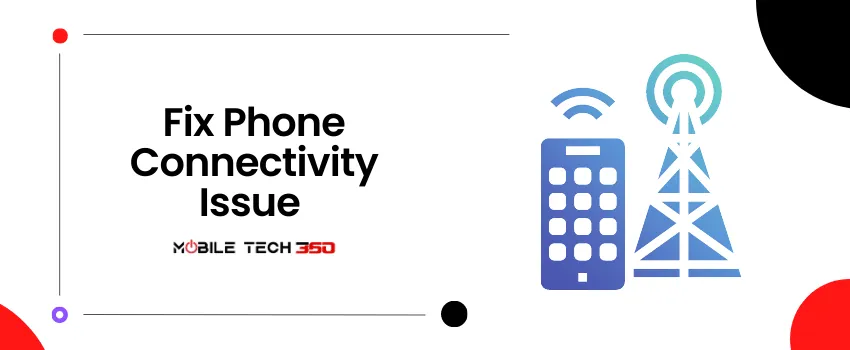Features:
- New Icon
- Setting
- Font
- Notification
- Message
- Lock Screen
- Other Bug Fixes
Screenshots:

Download
Download the Xiaomi edition theme below:
How To Apply Theme
- Download the theme from above download section.
- Find the .HWT file you downloaded from above.
- Copy or move the .hwt theme file to the HWthemes(Huawei
themes) folder.
- Now open the Huawei themes app and navigate to my themes.
- You will find the downloaded theme and can apply from there.
- Restart the device after applying theme.
- Done