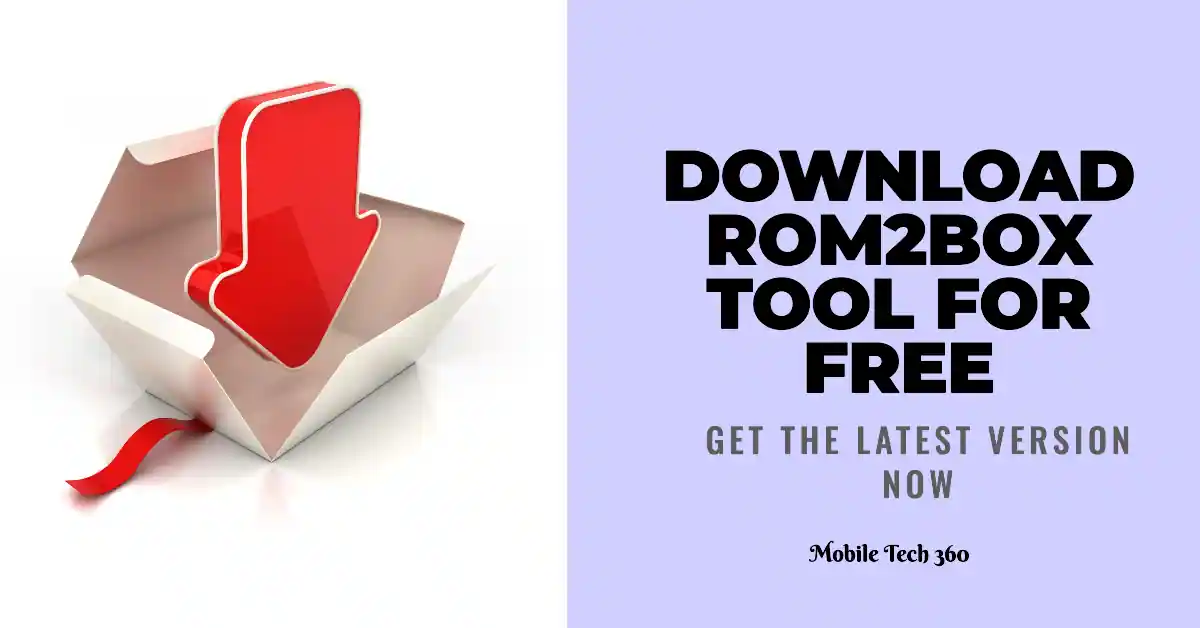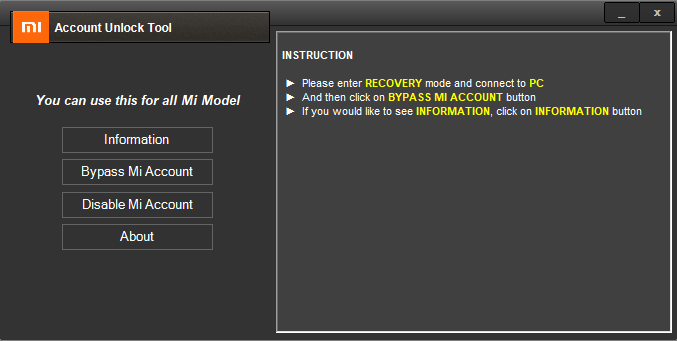
Well if you are a here that means you have forget your password for your Mi Account. That’s a common problem because most companies demand a strong and new password and you mostly forget it in a short time. In this case you will need to Download Mi Account unlock tool to Remove Mi Account From Xiaomi Phone.
So if you want to Remove Mi Account from Redmi Phone then the only possible way is to Bypass the Mi cloud verification to enable your Device or by removing the Mi Account from your Phone. The Xiaomi unlock tool is the best method to Solve your problem. This post will enable you to download Mi Account unlock tool to recover your password. This Mi unlock tool works almost on every Xiaomi Mi and redmi devices.
Download Xiaomi Mi Account Unlock
First of all download the Mi Account Unlock tool from button below:
How To Use Mi Account Unlock Tool
- First of all download Mi Account Unlock tool from above
- After Downloading Extract the Mi Account tool.exe
- Make sure to turn off Windows firewall or antivirus software. (Important)
- Open the software as administrator.
- Now turn off your Xiaomi Redmi Smartphone
- Now Boot your phone into Recovery Mode
- To boot your phone in Recovery mode you have to Press and Hold Volume Up+Power Key button together. Release the keys when you see Mi Logo.
- Now connect your phone to your PC using a USB cable.
- Now press information button.
- You will see device information on right side.
- Now press Bypass Mi account button.
- Now your phone will restart.
- You will see the progress on right side.
- Done.