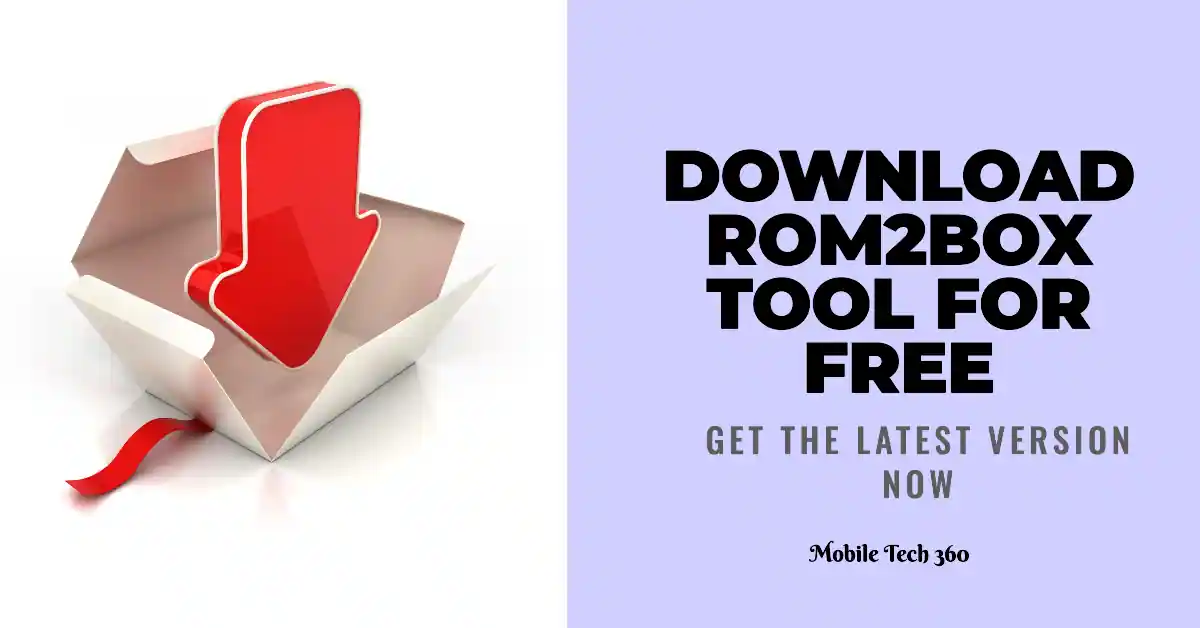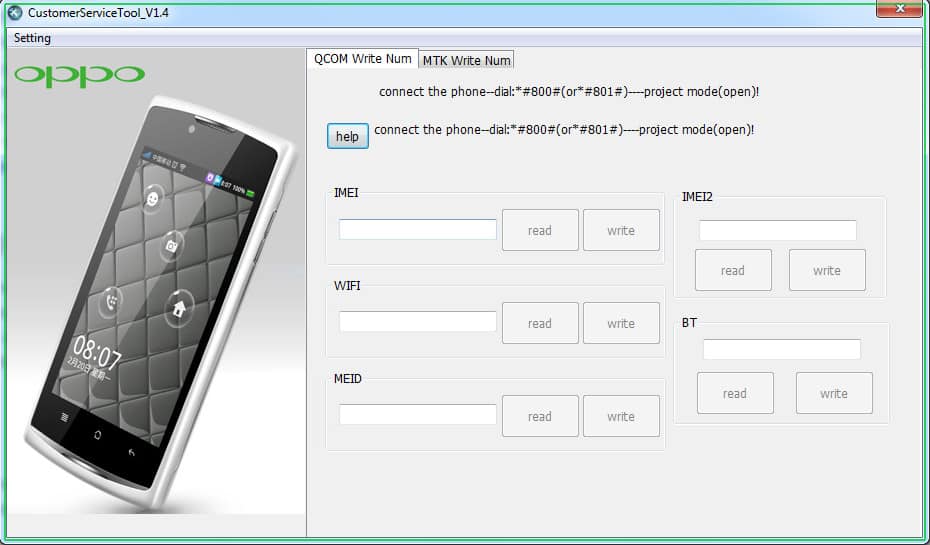
Table of Contents
Oppo IMEI Repair Tool v2.5
In this post, we are sharing with you a very useful tool for repairing the IMEI of Oppo Smartphones. It is a small and official application from Oppo for repairing the IMEI of Oppo MTK and Qualcomm-based smartphones. You can easily repair the IMEI of your Oppo smartphone yourself but you must have information about your phone Chipset. Make sure your Oppo device is based on Qualcomm chipset or MTK. If you don’t know the chipset of your own Oppo device then do a search for your device model or install the “CPU Z” application and confirm the chipset easily.
Sometimes if you reset your Oppo smartphone after resting there is no network and when you check your phone IMEI by dialing *#06# there is no IMEI number or Null then you can easily repair the original IMEI with the help of this tool.
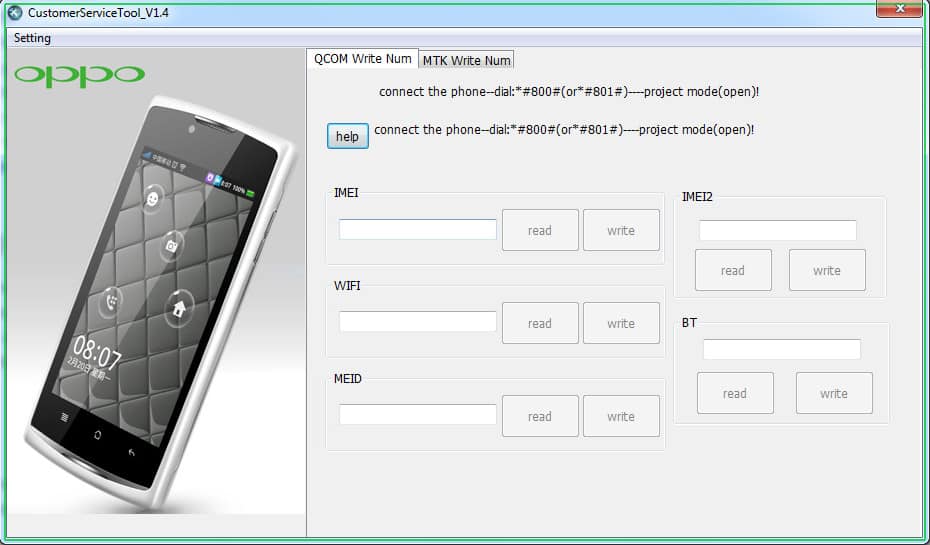
Supported Oppo Models:
- A79
- F5
- R11SPlus
- F5Youth
- R11s
- F3Lite
- A71
- R11 Plus
- R11
- A77
- F3
- F3 Plus
- A57
- R9
- A30
- F1
- A53
- A33
- JOY3
- A31
- R5
- R15
Also, old MTK and Qualcomm models are supported. Before writing an IMEI number you must have to enable ADB by setting your MTK smartphone and if you have Qualcomm based smartphone then you have to enable Engineer Mode by Dailing (*#801#), Enabling “Toggle” and enabling all off options.
Compatible OS
- Windows XP, 7, 8, Vist & 10
- RAM 200 MB or up
- 1GB hard drive free space
- It supports 64bit & 86bit
Downloads
Download the Oppo IMEI repair tool from the button below:
Download Oppo IMEI Repair Tool
Similar Tools
Qualcomm Smartphone Write IMEI Tool
[How To] Write IMEI Using Maui Meta 3G On Mediatek MTK Devices