
Android is the leading smartphone software and makes up 88% of all smartphones in the world. Android is an open source and it is full of customizations. If you are a tech geek, you are definitely familiar with ROOT and its advantages. We have already posted all the details and terms related to ROOT one should know here. You can also search our website for rooting guides for various smartphones. In this post we are sharing one-click rooting software iRoot using this you can root many Android devices with just one click. It is a useful and easy to handle and top-rated software.
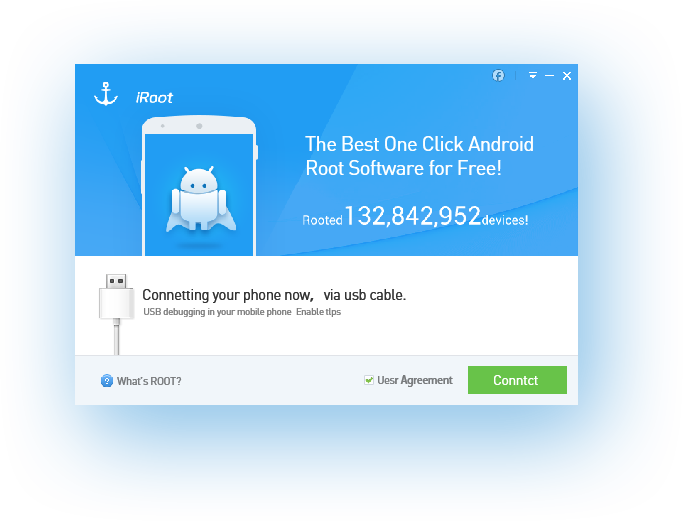
Download iRoot For PC
How To Root Android Using iRoot
Remember that Rooting voids your software warranty and you can’t claim this. Proceed at your own risk.
- Download the software’s latest version from the above download section.
- Install the software on your PC.
- Install the USB driver of the device you want to root.
- Enable USB debugging on your device.
- Make sure the device is at least 50% charged.
- Connect your device to the PC.
- The software will automatically detect the device and notify you whether to root the device or not.
- Tap on root this device and wait for the process to finish.
Besides the PC version of iRoot, the mobile version is also available which you can find here. Which can root the device directly.





