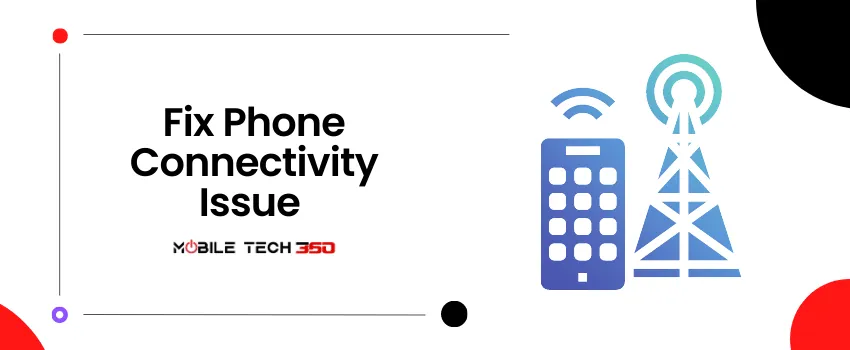Table of Contents
Huawei P9 Lite Stock Firmware/ROM Android 7 Nougat
Here we have Stock firmware/ROM of Huawei P9 Lite all models. These are stock ROM/ Firmware of Huawei P9 Lite, based on EMUI 5.0 and Android 7 Nougat.
Pre-Requisite
- This Guide is only for Huawei P9 Lite users.
- You need Micro SD Card or internal memory space to try any Stock ROM
- A Micro SD card of 8GB or more should be available. It is recommended that The Micro SD card is made by Sandisk, Kingston, or Kingmax .
- Make sure you have enough battery to run the upgrade process. It is recommended that the power of the battery is more than 30%.
- Upgrade operations may erase all your user data. So if there is some important information,you should backup them before upgrade.
- Before flashing, you should unzip the SDupdate_Package.tar.gzfile, and get out UPDATE.APP to do upgrade operation in your SD Card. To unzip, we may sometime share two zip file, Update.zip package is always comes with the main update.app which is a complete OS. Where has data file comes with data files from Huawei. Check the below file list.
- └ —> dload├ –> VNS-XX_hw_eu│ └ –> update_data_hw_ eu.app├–> UPDATE.APP
- There are two methods to upgrade your phone. One is Normal upgrade and Force Upgrade
- Mobiletech360 is not responsible for any damage to your phone while installing this Update.
- Make sure that you have latest USB drivers installed
- Take complete backup of your phone and then proceed.
- If you don’t want to transfer software to phone or SD card you can Huawei Firmware Flash Tool