
How To Use ADB Sideload To Install ROMs And Flashable Zips
ADB is a command line tool that acts as a bridge between the Android and PC allowing data to be transferred. ADB is a very powerful tool which can repair your bricked device and install the necessary apps and mods when you need.
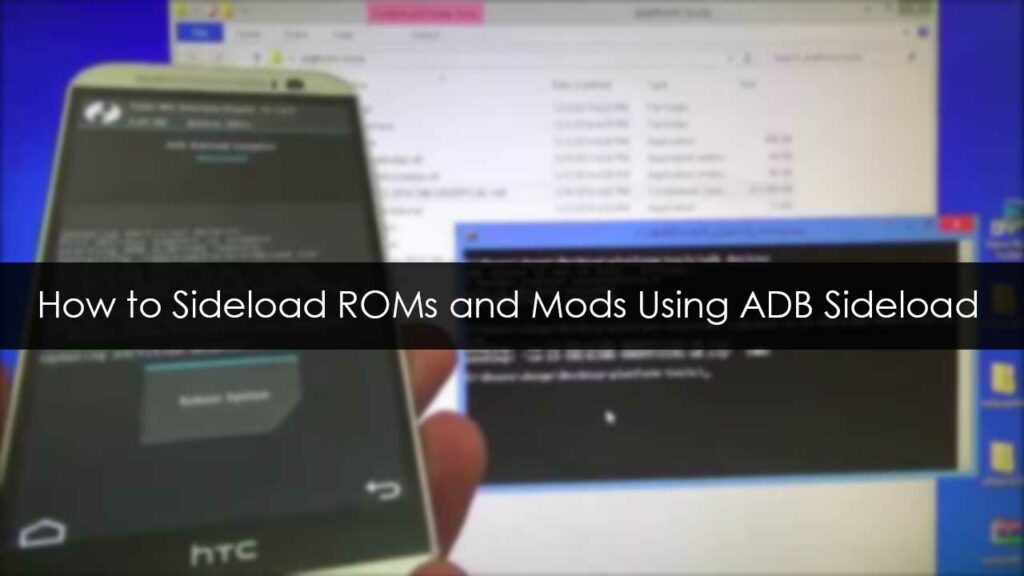
The Android Jellybean OS brought new revisions to the ADB and added a new mode called the Sideload mode which can be used to incorporate with the recoveries as well. The ADB sideload is used to install Zip files using the ADB command line, so you can install Custom ROMs, Flashable Zip files and Mods using the ADB sideload. Most of you might find it useless as you can install ROMs from the device itself, however the Sideload mode is a life saver when it comes to a device with internal memory only and there is no ROM in the device to repair a bricked device.
Prerequisites
- Charge your device to 60% to avoid shutdowns during the process.
- Install proper device drivers on your PC and check if the device is detected.
- Enable USB Debugging on your phone from Settings> Developer options. If device is not booting you can skip this.
- Install ADB and Fastboot on your computer. Guide> How To Install Android ADB and Fastboot on Windows
Procedure
- Download and install the ADB on your PC.
- Open a command prompt in the ADB folder by right clicking on mouse in the empty space of the folder while holding the Shift key. Shift the zip files you want to flash to ADB folder.
- Connect your device to computer and reboot into recovery mode.
- In the recovery mode, enter the ADB Sideload menu which will be different for different custom recoveries.
For TWRP, you can find it in the Advanced → ADB Sideload
For CWM, you can find it in the Install → Install Zip from Sideload
- Start the ADB sideload in your recovery. Now enter the following command in the command prompt.
adb sideload <filename.Zip>
For instance:
adb sideload sample.zip
- You will see a progress bar in the command prompt indicating that the Zip file is being copied to the device. Once the file is transferred, the Zip is automatically installed on your device.
- You can reboot your device once the Zip file is installed on your device.
- That’s it, you can install any flashable Zip file using the ADB sideload mode in case of emergency.
IF YOU LIKED THIS POST DON’T FORGET TO SHARE THIS ON YOUR SOCIAL MEDIA ACCOUNTS AND FOLLOW US ON SOCIAL SITES TO STAY TUNED. YOU CAN ALSO SUBSCRIBE OUR NEWSLETTER OR RSS FEED. IF YOU HAVE ANY ISSUE FEEL FREE TO COMMENT BELOW.[social_icons_group id=”15341″]






