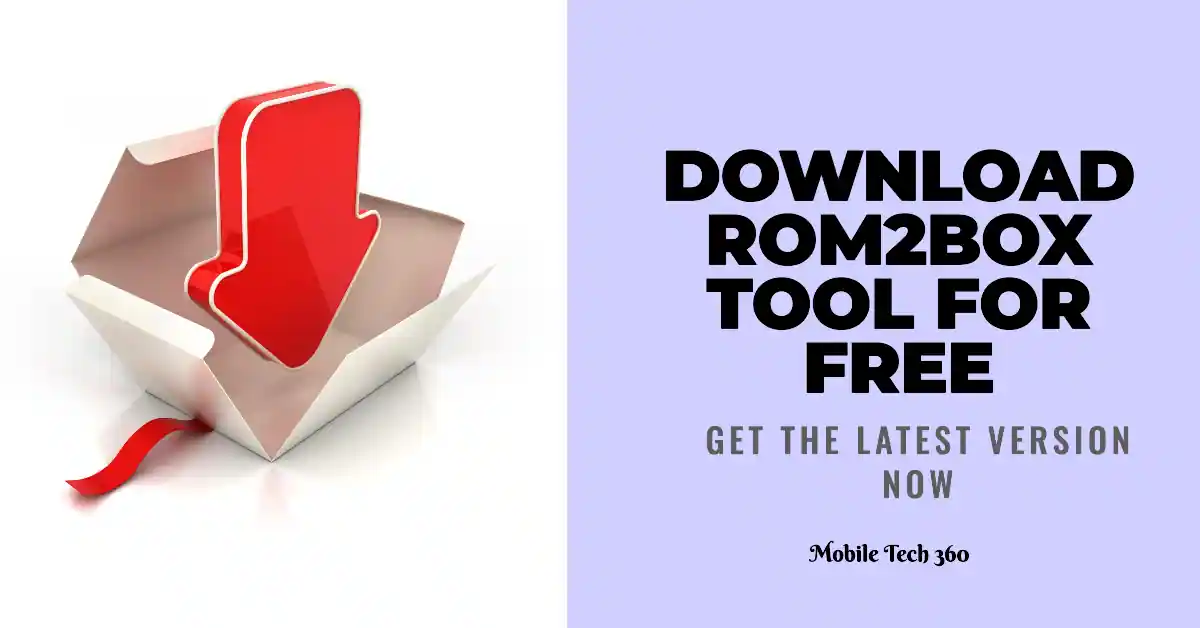How To Extract The DB file For Maui Meta 3G & SN Write tool from Mediatek MTK Device
If you have a plan of tweaking your android device, you should back up your IMEI number or at least DB file in case of emergency. While flashing ROMs you can lose your IMEI number and you will not be able to use a SIM card without this. If you have a rooted device you can easily backup your IMEI or Database file. You can also use MTKdroid tools to back up your IMEI. Here we will tell you how to backup the DB database file.
Read the complete guide to use MAUI META for writing IMEI here
If your device is not rooted and you cannot file DB file anywhere and have lost IMEI you can contact us, we have a collection of DB files for many mtk devices. We will share soon.
Procedure
![[Image: IMEI_2.jpg]](https://blog.hovatek.com/bpyeki/uploads/2016/01/IMEI_2.jpg)
- Root the phone
- Install a root browser like ES File Explorer or ROM Toolbox Lite
- Navigate to /system/etc/mddb/
- Copy BPLGUInfoCustomAppSrcP**** from /system/etc/mddb/ to your device’s storage and then to your PC.