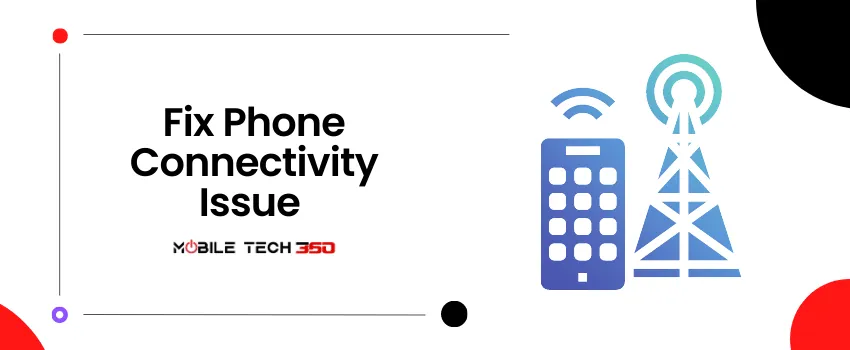HarmonyOS Theme for EMUI – Huawei/Honor Phones
HarmonyOS 2 is officially released by Huawei a few days ago. In this post, we are sharing with you the HarmonyOS official theme that you can use on EMUI 11, and 10 on Huawei and Honor devices. So download HarmonyOS 2 theme for EMUI and enjoy the experience of Harmony.
HarmonyOS Theme Features
- Aquamarine Wallpaper
- Aquamarine Icons
- New Widgets
- Smooth Interface
- New layout
- New Weather widget
- other More features
Download HarmonyOS Theme
- Download HarmonyOS theme for EMUI 10 from the button below:
- Download HarmonyOS theme for EMUI 11 from the button below:
- Download HarmonyOS theme for HarmonyOS from below:
How To Apply HarmonyOS Theme
- Download the theme from the above download section.
- Find the .HWT file you downloaded from above.
- Copy or move the .hwt theme file to the HWthemes(Huawei
themes) folder.
- Now open the Huawei themes app and navigate to my themes.
- You will find the downloaded theme and can apply it from there.
- Done.