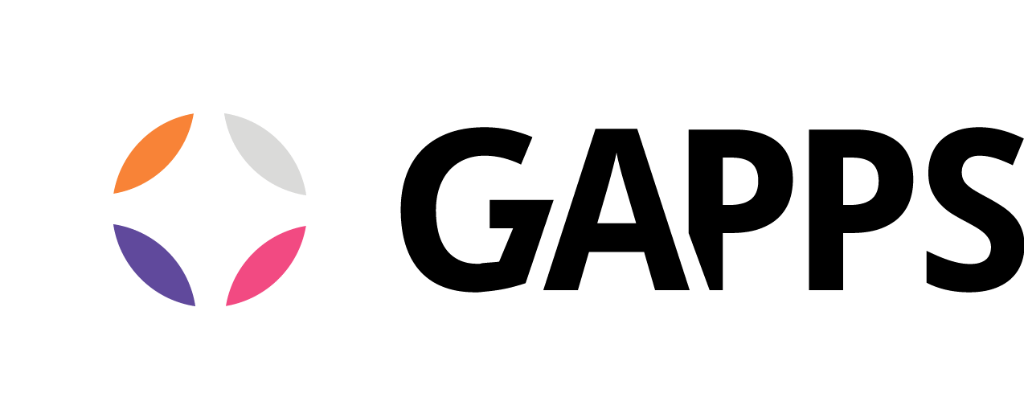Application features
==============
This app provides following functionality:Battery widget
– circle battery level indicator indicator perfectly fits pure Android design
– resizable on Android 4.x+
– support for both main and external dock battery (Asus Transformer only)
Basic battery info
– Battery Info
– Shortcuts to Power-Summary/Background Sync/Wifi/BT Settings
Status bar notification of battery status
– multiple icon styles
– prediction (estimation) how long battery lasts
– customisable texts in notification area (estimated time left, voltage, temperature, battery health)
Power saving functionality
– automatic power saving mode during the night (simple but powerful battery saver functionality)
Charging and discharging chart
Extended notifications support for Jelly Bean phones
– optional charging and discharging chart
– power related toggles:
– Wifi
– Bluetooth
– Background Sync
– Airplane mode
– customizable notification priority
Additional tools
– Torch
– Settings shortcuts
– DashClock Extension
Specific HW vendor support
– supports Motorola 1% increment
– supports Asus Transformer secondary (dock) battery
Material themed interface on phones with Android 4.0+
Installation and operation notes
=======================
– Task Killer or Task Manager may affect this app. Please don’t use them if app does not work as expected
– App is highly optimised and DOES NOT drain you battery
– Known issues are at http://www.batterywidgetreborn.com/known-bugs.html you can prioritise bug fixes and enhancements there by voting
– Frequently asked questions are at http://www.batterywidgetreborn.com/faq.html, look there before sending support request
– Due to the limitation of the Android platform, home screen widgets will NOT be available if application is moved to SD card.
– Some devices indicate battery level every 10% due to their kernel design (known ones are: most Motorola devices including Droid and Atrix series, Samsung Moment series). Try to use Motorola 1% hack feature if your phone is among these devices
– In Android 4.0, the system may shrink and dim level indicator icons in status bar.
Which version to download?
====================
If you like Material Design install either Free or Pro version
– Free flavor contains ads
– Pro flavor is ads free.
Please use well reputed browsers like chrome, firefox for smartphones and don’t use cheap mobile browsers like UC browser because they will not work for our site.CLICK THE LINK GIVEN BELOW AND SKIP THE AD ON NEXT PAGE BY PRESSING SKIP THIS AD BUTTON ON TOP RIGHT CORNER. IF YOU HAVE ANY ISSUE COMMENT BELOW.
Here we will provide you paid pro version for free.