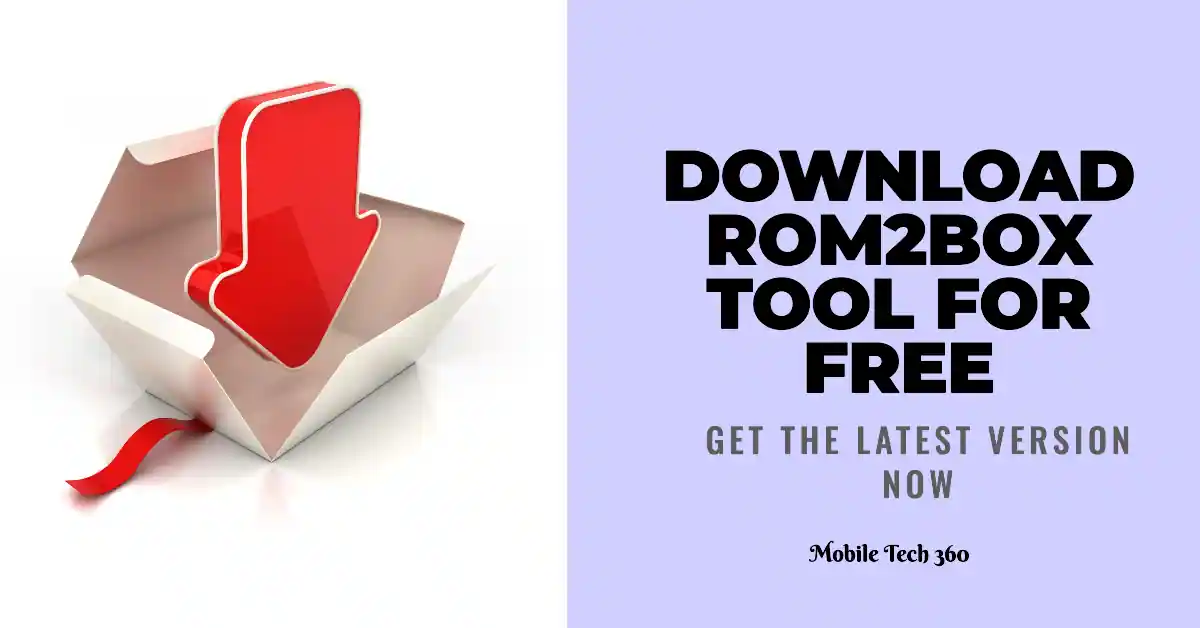Table of Contents
App Info
| Android Utility Pro | |
| 124 | |
| Tools | |
| Android 5.0+ | |
| 156 MB | |
| 26 Feb 2024 | |
| Free | |
Description
Android Utility Tool is a repair and fix tool for Android MTK devices. It has numerous features but primarily to bypass Digital Authentication Authority (DAA) and Software Licencing Authentication (SLA) on Mediatek devices to allow firmware flashing. It is a free tool and easy to use to bypass boot protection. It works on MTK devices from various OEMs like Samsung, Oppo, Vivo, Huawei, Tecno, Xiaomi, Redmi, Infinix, and others. In this article, we will discuss its features and capabilities and how to download it for free.
You may not know that many OEMs have started using USB protection to prevent unauthorized flashing. This will prevent misuse of devices but a pain if you are a genuine user and want to flash your phone for one or another reason. This USB protection is known as DAA and SLA. Android Utility tool is however capable of bypassing both DAA and SLA and allows you to flash your device. So don’t use it for illegal purposes.
Android Utility Tool Features
- Disable Auth: This allows you to bypass your device’s DAA/SLA lock.
- Read ADB Info: Allows you to read information about your device using ADB.
- Dump Preloader: This allows you to dump the preloader of your device.
- Read Fastboot Info: Allows you to read information about your device using Fastboot.
- Read Part (Meta): Allows you to read the partition of your device.
- Analyze Preloader: This allows you to analyze the preloader of your device.
- Format Part (Meta): Allows you to format the partition of your device.
- Analyze MTK DA: This allows you to analyze the MTK DA on your device.
- Reboot Meta: Allows you to reboot your device in Meta mode.
- Write Part (Meta): Allows you to write to the partition of your device.
- Crash Preloader Brom: Allows you to crash the preloader of your device.
- Reboot Factory Mode: Allows you to reboot your device in factory mode.
- Dump NV Regions (Meta): Allows you to dump the NV regions of your device.
- FRL-L22 Y9A DL to Brom: You can switch your device to Brom mode.
- Reboot AT Mode: You can reboot your device in AT mode.
- Dump User Area (Meta): Allows you to dump the user area of your device.
- Vivo Demo Remove (AT): You can remove the demo version of Vivo devices.
- Reboot Fastboot: This allows you to reboot your device in fastboot mode.
- Dump PGPT (Meta): Allows you to dump the PGPT of your device.
- Extract Super IMG: Allows you to extract the Super IMG from your device.
- Dump EXT_CSD (Meta): Allows you to dump the EXT_CSD of your device.
- Disable Payjoy App (ADB): This allows you to turn off the Payjoy app on your device.
- Extract OFP (MTK + Qualcomm): This allows you to extract the OFP from your device.
- PGPT to Scatter: Allows you to convert the PGPT to scatter format.
- Read NVRAM (Meta): Allows you to read the NVRAM of your device.
- Extract Samsung ROM (MTK): This allows you to extract the Samsung ROM from your device.
- Scatter to PGPT: Allows you to convert the scatter to PGPT format.
- Write NVRAM (Meta): Allows you to write to the NVRAM of your device.
- Extract Huawei Update (MTK): You can extract the Huawei update from your device.
- EMMC Health Check (Meta): This allows you to check the health of the EMMC on your device.
- Wipe NVRAM (Meta): Allows you to wipe the NVRAM of your device.
- Unlock Network (Meta): You can unlock your device’s network.
- Extract RedMagic (Payload.bin): This allows you to extract the RedMagic from your device.
- GEN FRP Reset PKG (Meta): Allows you to generate the FRP
- Remove FRP.
- Force Brom Mode By Download Mode MTK.
- Flash Samsung.
- Factory Reset MTP Mode.
- Remove FRP MTP Mode New.
- Flash Huawei.
- Dead Boot A03S And A03.
- Samsung Read Info (MTP).
- Samsung Read Info (DM).
- Samsung Reboot to (DM).
- Samsung F-Reset (MTP).
- Samsung F-Reset (DM) [QC MDM only] -T-.
- Samsung Activate ADB New SEC (MTP).
- Samsung Activate ADB (MTP).
- MTP Mode Test Mode Code.
- Samsung MTK Force Brom – BL (DM).
- Samsung MTK Force BRom – PGPT (DM).
- Samsung MTK PRELOADER Repair via BL (FM).
- Samsung MTK GPT Repair via CSC (FM) [eMMC only).
- Samsung [SM-G532F] Force BRom (FM).
- Samsung [SM-G532F] Boot Repair.
- Samsung [SM-A226B-B5] Boot Repair.
- Samsung [SM-A326U-B7] Boot Repair.
- Samsung [SM-A326U-B8] Boot Repair.
- Samsung MTK Rebuild PMT (DM).
- Samsung MTK Exit BRom (FM).
- Samsung switch (SEC CTRL FLAG) to (-1) [UBL/DBG].
- Samsung [SM-A037F-82] KG Locked Unlock Bootloader (FM).
- Samsung [SM-A037F-B2] KG Locked Block Hosts (FM).
- Samsung [SM-A037F] Patch KG State (01) to (11).
- Samsung [SM-A037F-82] Boot Repair.
- Samsung SM-A037U-B3] Boot Repair.
- Samsung UniSoC A03 (A035F) Boot Repair (FM).
- Samsung UniSoC A03 Core (A032F) Boot Repair (FM).
- Samsung UniSoC Boot Repair via BL (FM).
- Samsung UniSoC Clear RPMB via BL (FM).
- Samsung UniSoC (A035F) Exit BRom (FM/FDL).
- Samsung UniSoC (A035F) Force Brom (DM).
- Samsung UniSoC Unlock Bootloader (FB).
- Samsung UniSoC ReLock Bootloader (FB).
- Samsung UniSoC Write PAC file.
- Skip EMMC PMT rebuild (UniSoC [M] Versions.
- ADB Read Info ADB.
- Reboot to Fastboot.
- ADB Reboot to Recovery.
- ADB Reboot to EDL
- ADB G-Lock Bypass.
- Fastboot Read Info.
- Fastboot Flash Partition.
- Fastboot Set Active Slot [A].
- Fastboot Set Active Slot [B].
- Fastboot Fix DM-Verity Error.
- Exit Fastboot Mode Xiaomi.
- Enable Diag (ADB).
- Download APK (Adb).
- Generic Fastboot Factory Reset.
- Generic Fastboot G-Lock Wipe.
- Disable Payjoy APP (ADB).
- Vivo Demo Remove (MT6877T).
- Vivo Demo Remove (AT).
- RealME (Wireless Test Assistant mode) Disable.
- MTP Mode:
- MTP Launch Browser (GENERIC) [YouTube].
- MTP Launch Browser (GENERIC) [GoogleMaps].
- MTP Launch Browser (GENERIC) [GooglePlay.MediaTek CPU]
- Disable Auth.
- Dump Preloader (EMI) for test point.
- Crash Preloader To BRom.
- Reboot AT Mode.
- Reboot Factory Mode.
- Reboot Fastboot Mode.
- Read Device Info [BootROM].
- (eMMC/UFS) Health Check (BootROM].
- Read (eMMC/UFS) [USER SECTION] Dump (USB) [16MB].
- Read (eMMC/UFS) BOOT_SECTION (LUNO DOT1).
- Write (eMMC/UFS) BOOT SECTION (LUNO/BOOT1).
- Write (eMMC/UFS) [USER SECTION] Dump (USB).
- Disable Orange State [BootROM].
- Restore Orange State [BootROM].
- Disable Dm-Verity [BootROM].
- Fix (OPPO/Realme) Download not completed error [0x992566].
- LGE New SEC Force BRom (FM).
- VIVO New SEC ReadInfo (FM).
- VIVO (MT6771/MT6765) Force BRom.
- VIVO (MT6771/MT6765) Exit BRom.
- VIVO (MT6771/MT6765) Remove Demo.
- NV MANAGER:
- Backup NVRAM_NVDATA [BROM].
- Restore NVRAM_NVDATA [BROM].
- Restore NVRAM_DATA [Fastboot].
- Format NVRAM_NVDATA [BROM].
- Format NVRAM_NVDATA [Fastboot].
- Fix (unknown baseband) [BROM].
- Fix (unknown baseband) [Fastboot.]
How To Use Android Utility Tool?

The process of using the Android Utility Tool is quite simple. To use it, you will need to follow these steps:
- Download the tool rar file from the download section.
- Extract the file and enter the password when asked “mfdl”.
- Run the Android Utility Tool on your computer.
- Power off your phone and connect it to the PC in BROM Mode.
- Once your device is connected, select the “Disable Auth” option on the tool.
- Wait for the process to complete.
That’s it; once the process is completed, the DAA/SLA lock on your device should be bypassed, and you should be able to flash, unlock, or repair your device using the tool you want.