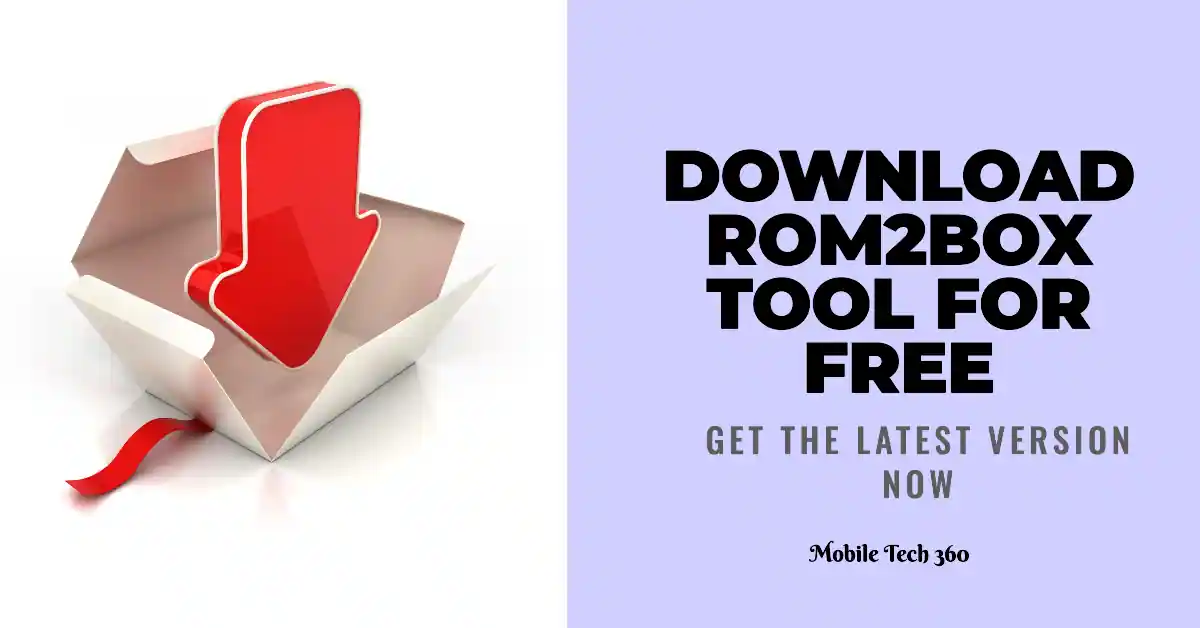Download Android Qualcomm USB Drivers latest version for Windows PC. Qualcomm USB Drivers support for all windows versions. You can install these driver on Windows XP, Windows Vista, Windows 7, Windows 8, and Windows 10.
Recommended: QFlash Tool
Download Qualcomm Universal USB Driver
How To Install Qualcomm USB Drivers?
- Download drivers from the link given above.
- Extract the file after downloading.
- Open Qualcomm Drivers Folder after extracting.
- Double click on the Qualcomm USB Driver V1.0.exe to start installation.
- Now follow the options appear on your computer screen.