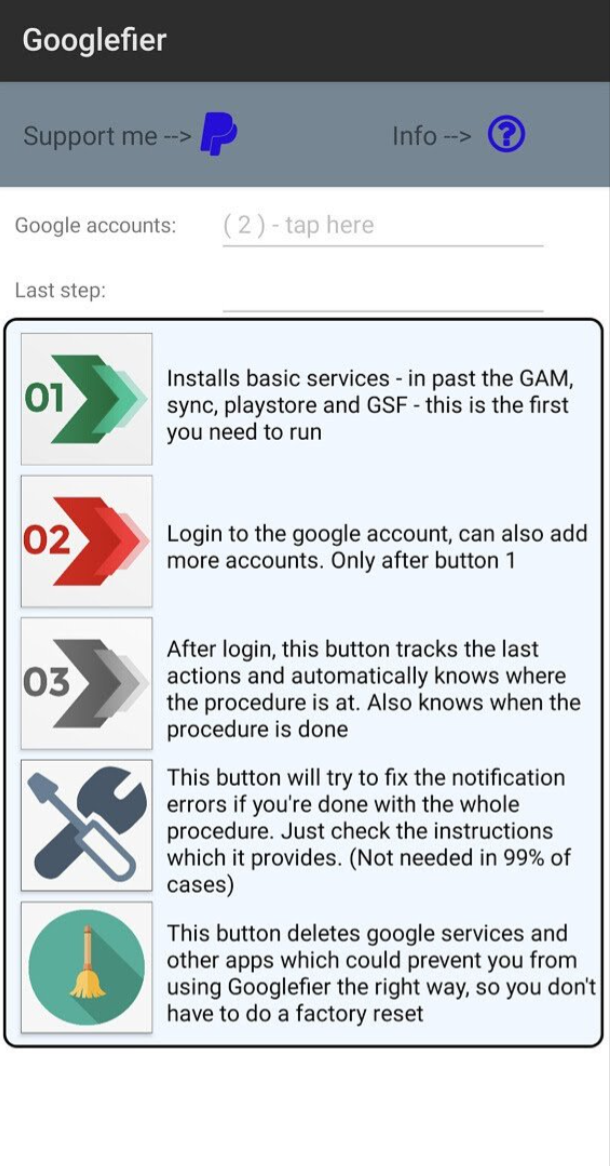

Install Google Play Store/Play Services/GMS on all Huawei phones using Googlefier APK. This app will guide you through the whole process and finish the installation process in 4 minutes. If you want to read the tutorial for Googlefier APK click here. Otherwise it is a simple app that will guide you through the whole process even if you are not a tech geek. So don’t wait and download Googlefier APK latest version from Download APK button.
1. What devices are supported? – Currently Huawei / Honor devices running Android 10 and Emui10. There are limitations based on firmware versions.
2. Does it use LZplay(Chinese app)? -Yes it does. You can uninstall it after the installation is done.
3. How do I know if it work on my device? -You don’t. You need to try it. IF lzplay runs on the device then it will 99% work. However there is a list where you can see some firmware versions on which it’s reported to be working.
4. I don’t have LZplay and it still worked, how? -At some point, on previous firmware version – your phone had LZplay running and/or someone tried the GMS installation method. (yes, even after resetting..yes weird..)
5. Do firebase push notifications work? -No they don’t, some apps will have their notifications pushed through, most of them wont.
6. I’m getting notifications, a lot of them, what do I do? -Hit the fix button and follow the instructions.
7. I’ve hit the FIX button, but it doesn’t fix a thing. Why do you lie to us? 😀 -The fix button is there to assist you in fixing your own errors :), you didn’t follow the procedure. -After you hit “fix”, just read the instructions. -After EVERY single services install do this: *Open playstore, browse it, close playstore and all running apps from the recents menu *Open sync settings, uncheck-and re-check the sync on/off settings *Open playstore – install 2-3 apps, games…close playstore and all running apps from the recents menu *Proceed with button 3, just like the message box instructs (until it says everything is done) *still getting errors? Repeat..
8. Does APP {insert name here} which depends on google location services/play services/games work? -Most probably it does, even apps like tapatalk work with the google sign in
9. Is factory reset mandatory? -No, there is a button to make sure your previous experimenting is deleted
10. Will this damage/delete my data? -No, this doesn’t touch your data. Although a factory reset is recommended if you want to do it right. Some people use different google replacements, aurora store, microg…etc..they mostly don’t play nicely together, there is just no guarantee it will work. A clean device will set a baseline for the installation.
11. Some advice on the procedure? -always read the message boxes – they are NOT just for your amusement there, it’s very easy to miss something -before doing anything – do a backup -don’t give up on the first try -don’t assume the next step – there are message boxes (already told that, but..) -always first read the questions, then the troubleshooting – before asking a question
12. Ok, so I successfully installed the GMS, everything works. Can I update the Apps, upgrade the system, delete Googlefier, delete LZplay, delete Google Account Manager? -Of course, the answer to all is YES. After the successful installation you can report the success-or a failure, just tap on “?”, it will lead you to the “YES it works”, “NO it doesn’t work” chooser. And of course, there is the donate button, which is appreciated and welcome, since a lot..lot of time is invested into this, and still being invested through the support and further investigation. I personally have used this services to update
13. Will this work on my device, version 154? or Will this work on my device, version XXX ? -Yes and No. There are multiple factors. Depends if lzplay was at some time installed on this device – no matter what version it was on. If it was installed at for example version 106 and you made a FR, then YES you can still install even if on 154 or more recent. There is however a list of the devices that works by default and some that users report it works on.
14. Can I run it on my XXXX on my YYYY version? -See this:
15. It doesn’t work… -Ok, let’s try fixing it. I see some Honor users just hit the “doesn’t work” button. There is still downgrade, let’s look up the firmware and test it. If I could spend 2-2.5 months investigating this and then again downloading all the firmware files, extracting them, repacking and uploading them. Credits/source: bender_007
DOWNLOAD GOOGLEFIER APK FROM DOWNLOAD APK BUTTON BELOW THE APP INFO.
| App Name | Googlefier v1.0 |
|---|---|
| Genre | Apps, Tools |
| Size | 154 MB |
| Latest Version | 1.0 |
| Update | 21 January, 2021 |
| Package Name | googlefier.bender |
| Rating | 4.8 ( 1973 ) |
| Installs | 10000 |
Copyright© 2017-2024 Mobile Tech 360 | About | Privacy Policy | Terms | DMCA | Contact Us | Submit Your App