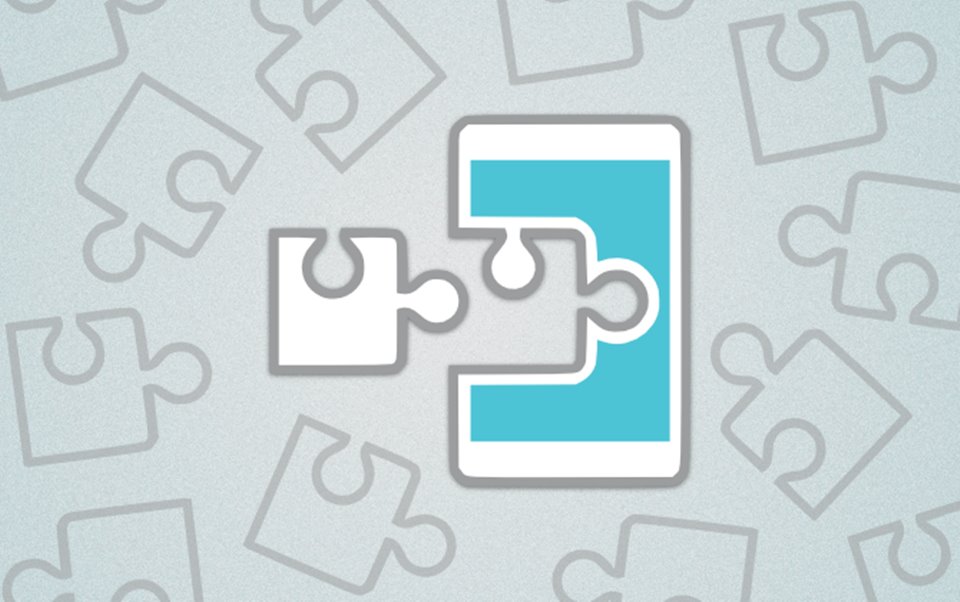
Table of Contents
How To Install Xposed Framework On Android 7 Nougat
Finally, after months of waiting, the Xposed framework for Nougat ROMs is now available. Xposed developer @rovo89 recently stated that the official Xposed for Android Nougat will be available very soon and they have successfully ported it on Nougat but still it will take weeks for official release. But if you want to Install Xposed Framework on Nougat now then don’t worry The PurifyOS Team and Blacksoulxxx has successfully ported the Xposed on Nougat and the build is available as a flashable zip.
There are currently two builds are available the first one is PurifyOS Team and the Second one is Blacksoulxxx build. The XDA member ErnyTech from PurifyOS Team has slightly modified the Xposed Nougat source of @abforce and XposedTool of Rovo collector to allow the creation of rapid zips to install Xposed on Nougat. On the other hands, XDA Member BlackSoulxxx released a version with Magisk support. Both the version are available for arm/arm64/x86 specially built for Nougat.
Although the build is not Official, it works perfectly on a device running Android Nougat. Developers already tested the build on OnePlus, Sony devices and various custom ROM’s. So until Official Xposed for Android Nougat released, Download Xposed for Nougat 7 unofficial version.

Download Xposed for Nougat
Download the Xposed framework according to your SDK version below:
SDK 24
SDK 25
Download APK
How to Install Xposed Framework on Nougat
- First, make sure you have enabled the ‘Unknown Sources‘ option. You find it here Settings –>Security –>Unknown sources.
- Download the suitable Xposed framework zip for your device from above according to the SDK version and move it to your sd card.
- Reboot your phone into Recovery mode.
- In TWRP Recovery, click ‘Install‘ and select the zip file you downloaded from above.
- Swipe the slider and select wipe cache/Dalvik and reboot your device. At first boot, it will take some time so be patient.
- Now install the Xposed installer and open the app after installation. Go to the framework and you see that Xposed Framework is active.





