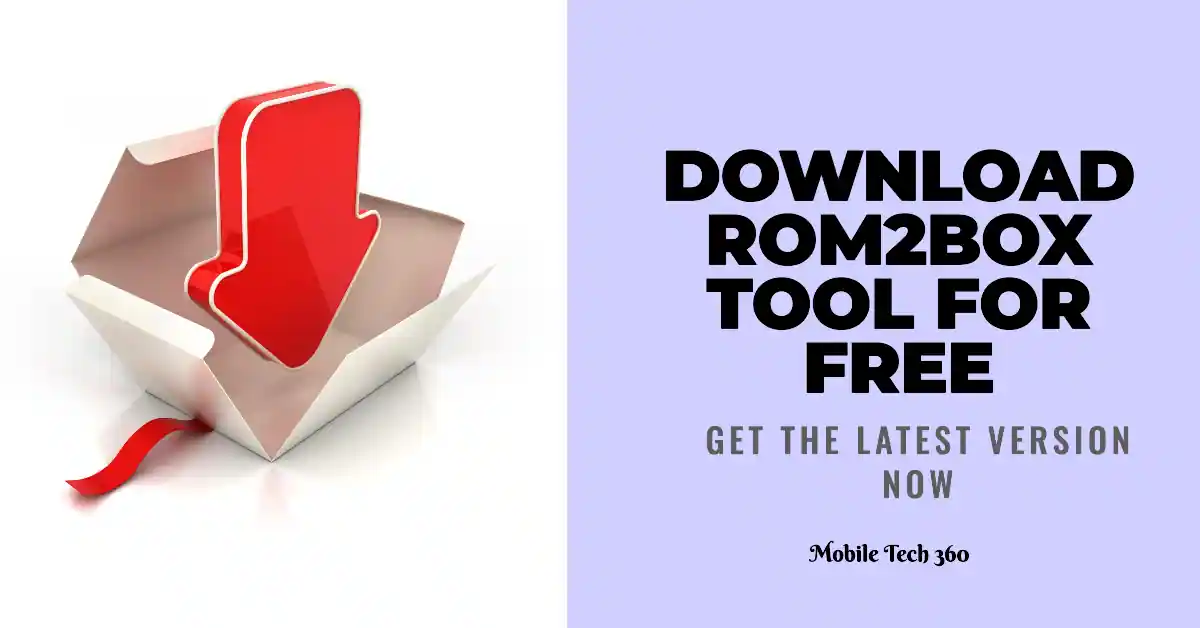Table of Contents
It’s an application for windows computer for Huawei Android Mobiles. It allows you to flash the dload firmware on your Huawei device using the EDL 9008 mode and fastboot mode. It also allows you to extract the dload files on your computer in a click only. It allows you to check the device status in the log panel, kill emmc dl, reboot the huawei smartphones and tablets in a click only.
Its latest version is released and available for direct download from our website. If you are interested, download the latest TPS Huawei Dload Flasher, simply follow the link given at the bottom. It is free to download and very easy to use. So download and enjoy the new TPS Huawei Dload Flasher on your PC.
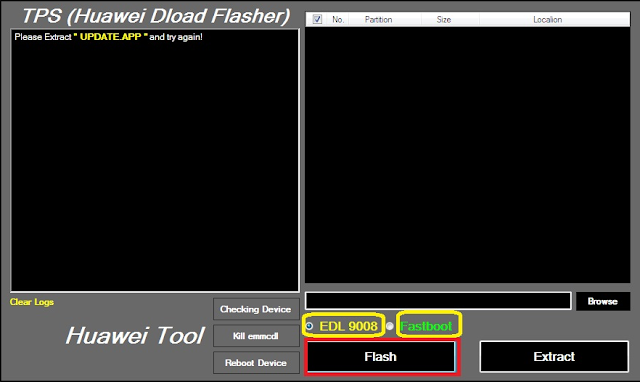
Disclaimer: Use this tool at your own risk. We are not responsible for any damage to your device by the use of this tool. We have just made it available to you.
Downloads
Download the tool below:
RELATED
Huawei Firmware Flash Tool
How To Use
- Download the tool from above.
- Extract and run.
- Select the update.app in browse.
- Connect your device and flash.
IF YOU LIKED THIS POST DON’T FORGET TO SHARE THIS ON YOUR SOCIAL MEDIA ACCOUNTS AND FOLLOW US ON SOCIAL SITES TO STAY TUNED. YOU CAN ALSO SUBSCRIBE OUR NEWSLETTER OR RSS FEED. IF YOU HAVE ANY ISSUE FEEL FREE TO COMMENT BELOW.[social_icons_group id=”15341″]