
Table of Contents
How To Root Samsung Galaxy S8 Plus With CF Auto Root
This is an official root method for Galaxy S8+. Chainfire made CF-Auto-Root. After rooting, you can remove bloatware Stock apps, and you can also customize your device like install substratum themes or anythings. If you install TWRP recovery then it will help you to install custom ROM’s, install viper4android and other mods. Root must be needed for all customization process.
See Also:
How To Root Samsung Galaxy S8 With CF Auto Root Easily
Preparation
- Charge your device minimum 50%.
- Backup Phone Apps, Contacts, SMS.
- Enable developer options.
Go to settings ⇒ About phone ⇒ Tap on “build number” 7 times to enable developer options.
- Enable USB Debugging.
Go to your settings ⇒ Developer options ⇒ tick the “ usb debugging ” checkbox.
- Install Samsung USB Driver
- Check your model number and download correct root zip for your device.
Downloads
Download the CF auto root for your respective model EXYNOS VARIANT ONLY below:
SM-G955F/FD
SM-G955N
SM-G955U
SM-G955W
Download Odin latest version from here.
Read Also:
TWRP Recovery For Samsung Galaxy S8 (Exynos Variant)
TWRP Recovery For Samsung Galaxy S8+(Exynos Variant)
Guide To Root Galaxy S8+
- Download CF-Auto-Root file for your device and extract it.
- Now run Odin3 vx.xx.exe.
- Switch Off Your Phone.
- Turn your phone into Download Mode by (Volume Down + Bixby + Power buttons.
Press Volume Up to acknowledge the warning Then Phone Will Turn DownloadMode
- Connect your phone to PC via USB, Odin will detect your phone.
- That is, Check the Ap Box, add the CF-Auto-Root.tar.md5 file.
- See the screenshot:
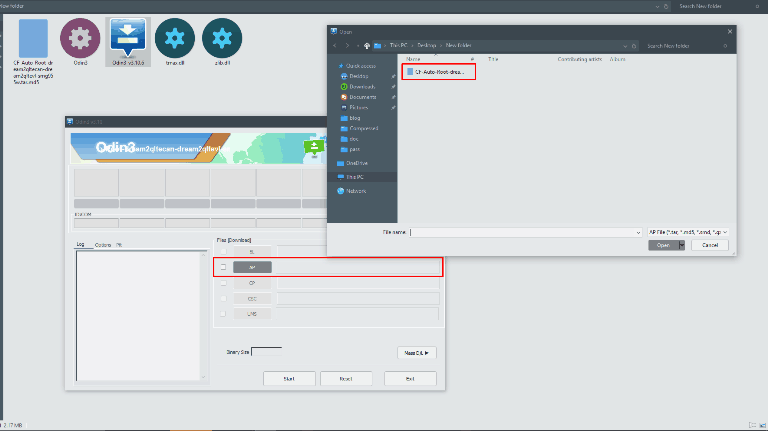
- Check Auto Reboot and F.Reset Time Options.
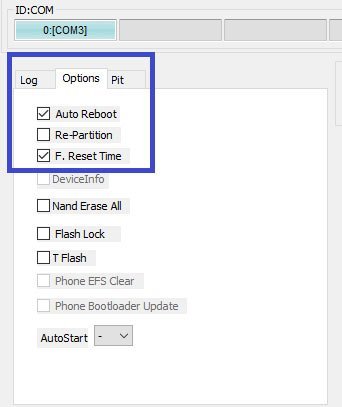
- Now, click Start button to begin the installation process.
- Complete the update process reboot your phone.
- Enjoy.
Read Also:
Install Galaxy S8 Always On Display Feature on Any Samsung Phone
IF YOU LIKED THIS POST DON’T FORGET TO SHARE THIS ON YOUR SOCIAL MEDIA ACCOUNTS AND FOLLOW US ON SOCIAL SITES TO STAY TUNED. YOU CAN ALSO SUBSCRIBE OUR NEWSLETTER OR RSS FEED. IF YOU HAVE ANY ISSUE FEEL FREE TO COMMENT BELOW. [social_icons_group id=”15341″]





