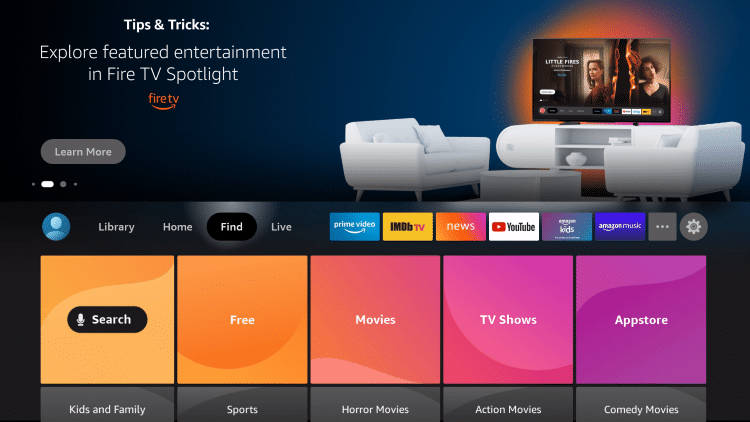
Table of Contents
How To Jailbreak Amazon Firestick For Free in 2021 Easy Method
In this post, I’m going to demonstrate How To Jailbreak Amazon Firestick yourself in few simple steps. It does not require any technical knowledge and you are not playing with any root settings. I would say that it’s actually not jailbreaking, rather it’s just turning on some hidden options in your Firestick OS. Actually, you can say it Rooting because Amazon Firestick uses Android OS rather than iOS. But in the US and other countries of the region, people refer to it as jailbreaking taken from iPhone jailbreak.
I will share the exact guide to Jailbreak Firestick and not include this and that like other websites to make the article lengthy. Let’s begin…
Disclaimer: All the information shared on this page is for information and educational purposes only. We do not encourage or promote streaming copyrighted content. We are not responsible for the illegal use of this information and for any damage by following this guide. Do at your own risk.
What is Amazon Firestick?
Amazon FireStick is an astonishingly popular streaming device. This is a simple feature-rich device to convert any regular TV/LED with an HDMI port into a smart TV. FireStick allows stream media from a variety of online channels and entertainment services like Netflix, Amazon Prime Video, Hulu, and several TV Networks.
All these amazing features aren’t free. You need to purchase a monthly subscription fee that is also not quite less. So, if you are willing to pay the fee, this post is not for you.
What is Amazon Firestick Jailbreak?
Jailbreak is a simple method of unlocking your Amazon FireStick and get the most out of your Firestick without any restrictions.
The whole process is quite simple and involves installing third-party apps that are not available in Amazon App Store.
If you are familiar with jailbreaking in iPhone and iPad and similarly rooting in Android OS, then it’ll not be difficult to understand it at all.
However, for jailbreaking Amazon Firestick, we are not modifying anything in the OS/Firmware that we do with other devices. We are just going to sideload some apps just like we do to install apps on Android using third-party app stores.
So, don’t worry about bricking your device during the process.
Why Jailbreak Amazon Firestick?
I think so you know its answer already. You don’t want to pay the subscription fee because it’s a burden on your pocket. So to enjoy free entertainment, you need to unlock Firestick.
Is Jailbreaking a Firestick Legal?
Jailbreaking a device whether iPhone, iPad, or any other device, or rooting Android devices will void your device warranty. So proceed at your own risk.
But let me tell you that Jailbreaking or rooting is a completely legal process.
However, the use of these superusers and administrative access for illegal purposes is of course illegal. This includes tweaking IMEI, Mac address, or even use of devices for downloading or streaming copyrighted content.
Step By Step Guide To Jailbreak Amazon Firestick
Now, I’ll guide you step by step to unlock/Jailbreak Amazon Firestick. If you have the old version, your UI will look somewhat different but the steps are the same.
- First of all, open the home screen of FireStick TV.
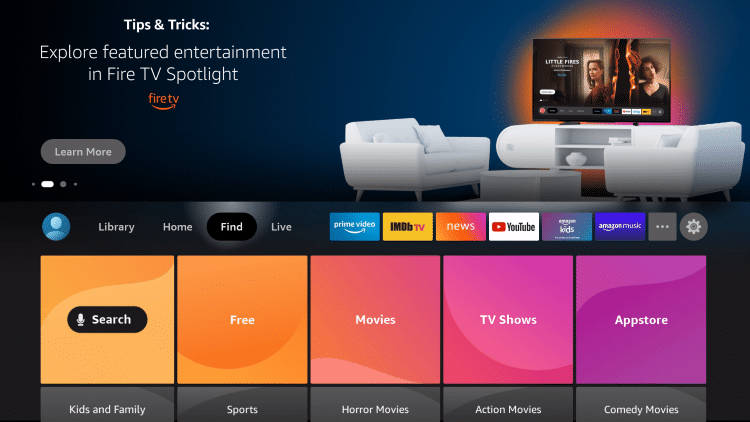
- Now look for the Find option and click Search.
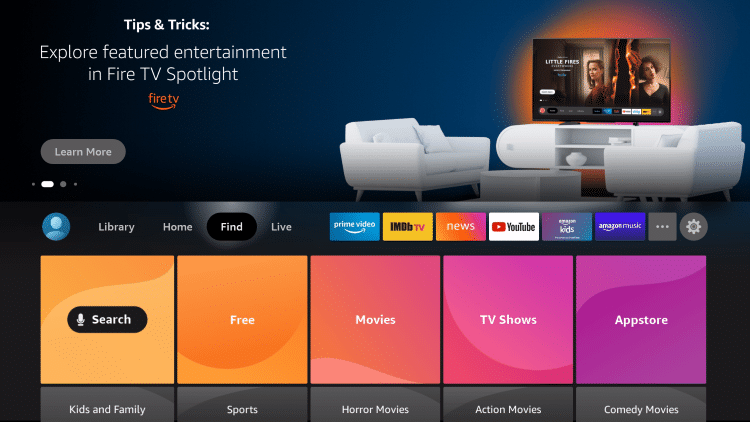
- Search for “Downloader”
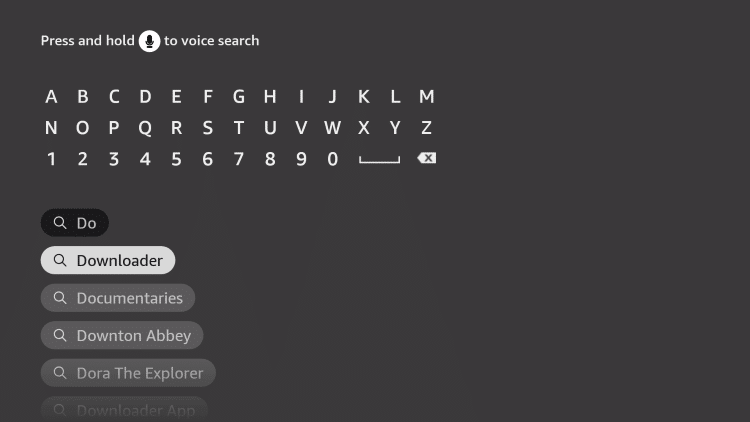
- Now you’ll see the Downloader app. Open it.
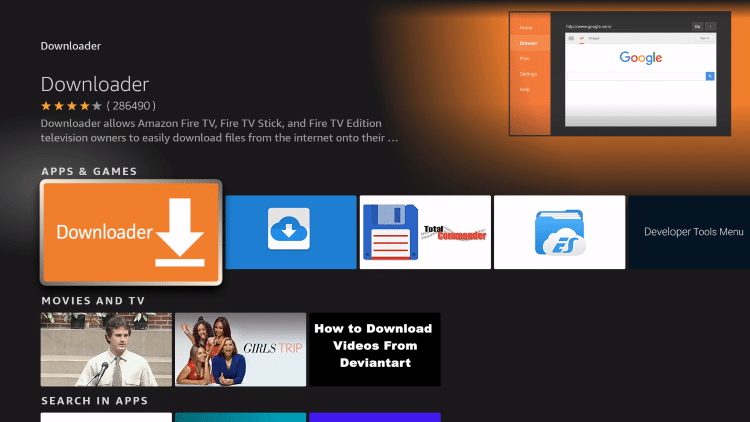
- Now Download the Downloader app.
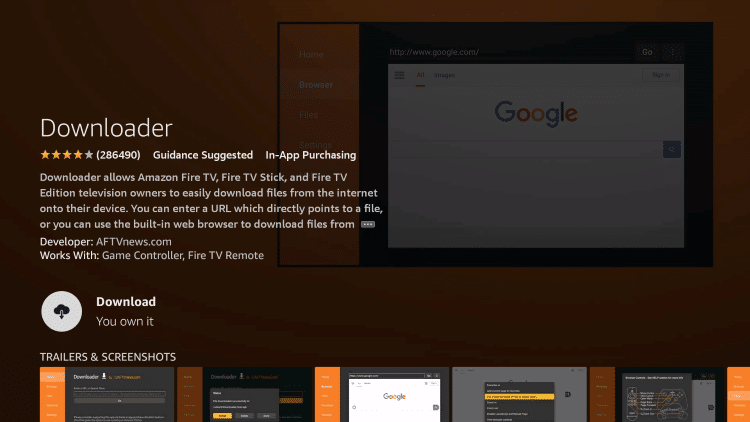
- You’ll see “installing”, wait for it to complete.
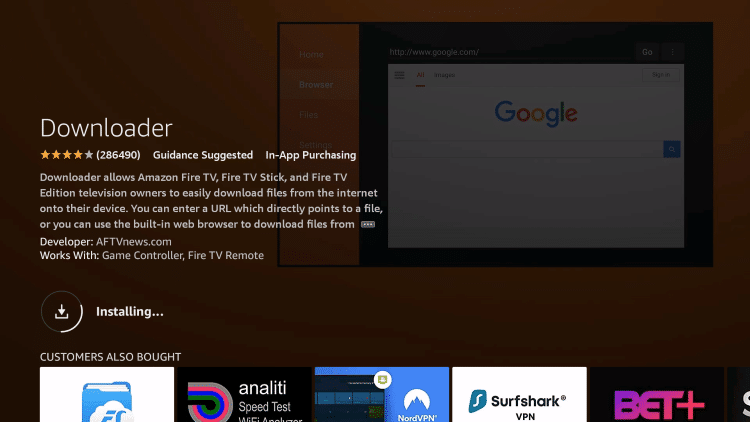
- After installation is completed, you’ll see a pop-up notification saying “Ready to launch.”
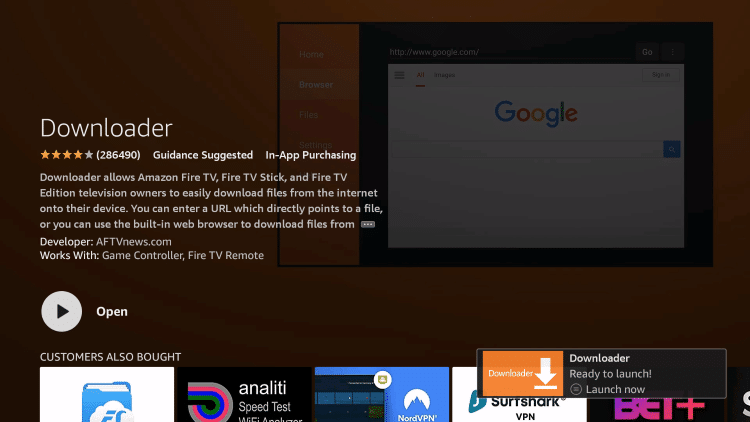
- Now go back to the home screen and open settings.
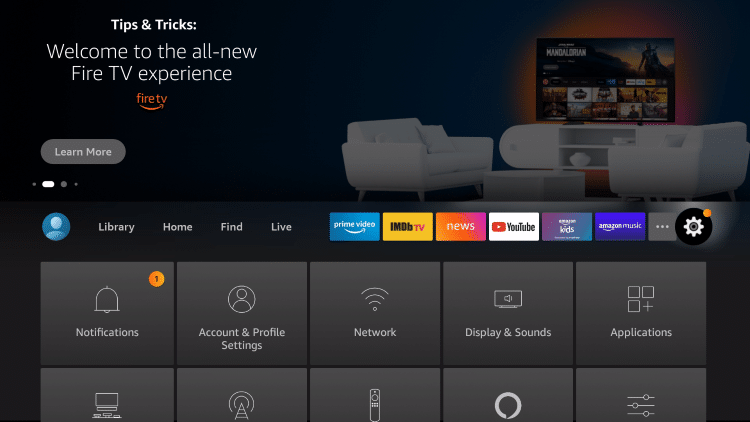
- Open My Fire TV
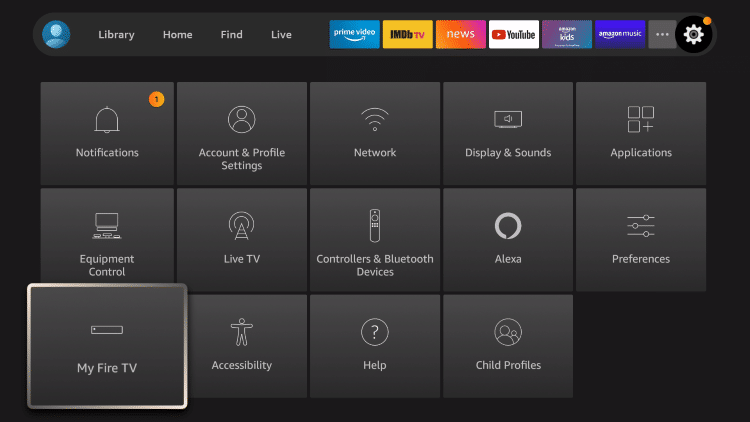
- Open Developer Options
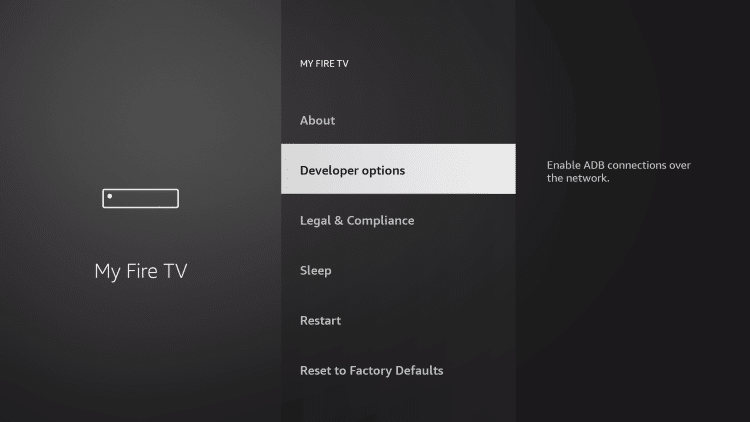
- Open “Install Unknown Apps”
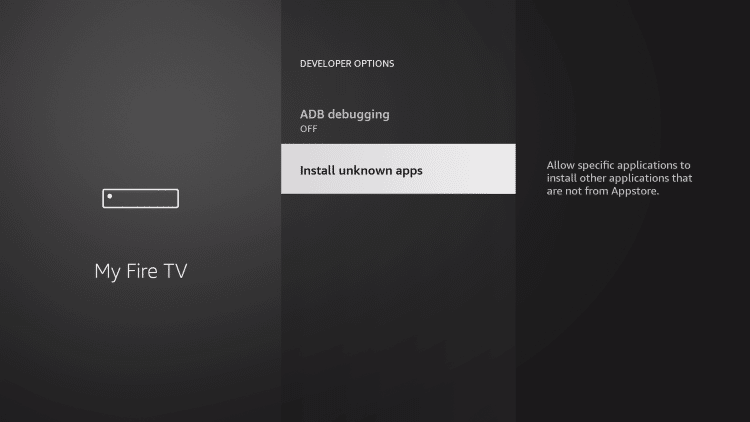
- Look for Downloader App and click it.
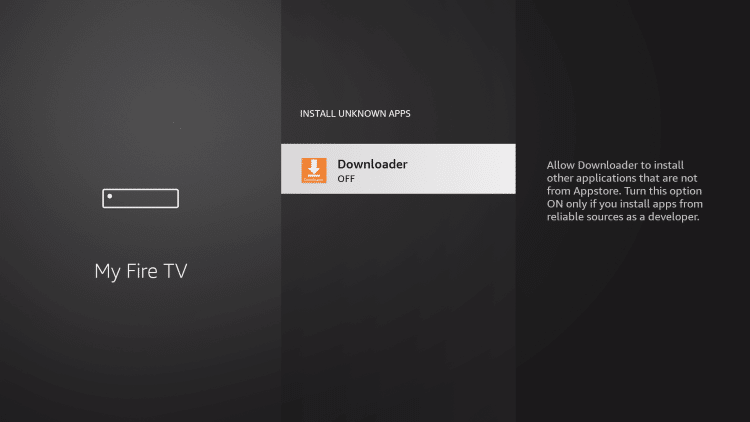
- This will allow you to install apps from the downloader app and you can now sideload any app on your Firestick.
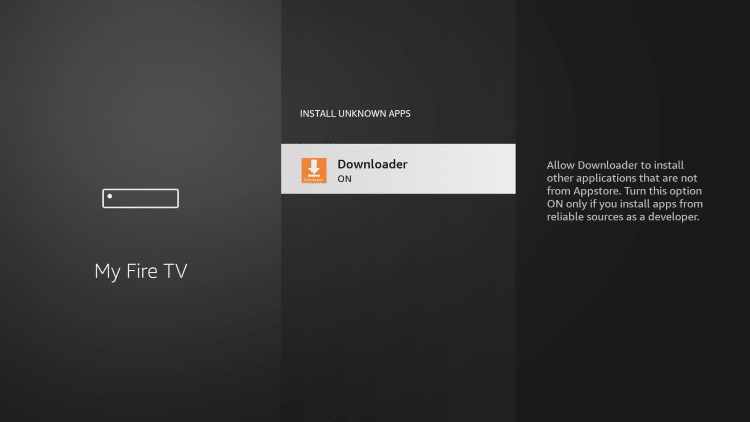
Conclusion
You have now successfully jailbreak Firestick. This guide has screenshots from the new interface, if you have an old interface, ill share the tutorial soon.
Now you can install any Android app of the world on your Firestick and enjoy non-stop and free entertainment on your TV. Kodi is quite a popular app for streaming which you can download here. Similarly, the Thop TV app is quite popular these days for a lot of entertainment stuff. Bookmark our website because we are going to share useful guides for Firestick soon.
But you should only stream movies and serials available in the public domain and not the copyrighted content. Government and ISPs continuously monitor your internet traffic so use a VPN to protect your privacy. You can find a good VPN list here.
If you are facing any problems feel free to comment below or contact us.





