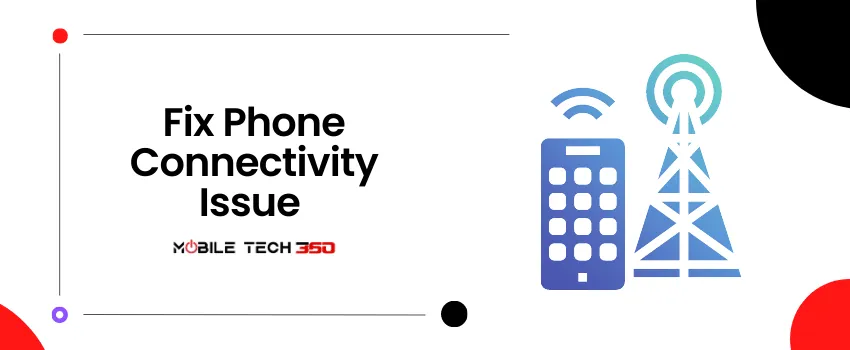Here is the official TWRP custom recovery for Huawei Honor 3C lite/ Honor Holly U19. Follow the step by step guide to flash TWRP recovery.
Download
Download the TWRP recovery from button below:
How To Install
- First of root your device using kindroot.
- Copy TWRP Recovery.IMG To Your SD Card
- Now Install Flashify in Your Device PlayStore Link|MediaFire Link
- Now Open Flashify
- Now Accept The Warning
- Now Allow Root Permission To Flashify
- Now Wait For The Flashify To Gain Complete Root Access
- Now Click On Recovery Image in Flashify
- Now Click On Choose A File
- Now Click On File Explorer
- Now Click On SD Card
- Now Choose TWRP Recovery IMG Which You Download in 1st Step
- Now Select The Option YUP !
- Now Your TWRP Recovery is Being Flashed Wait For The Flashing To Complete.
- Reboot The Device Into Recovery