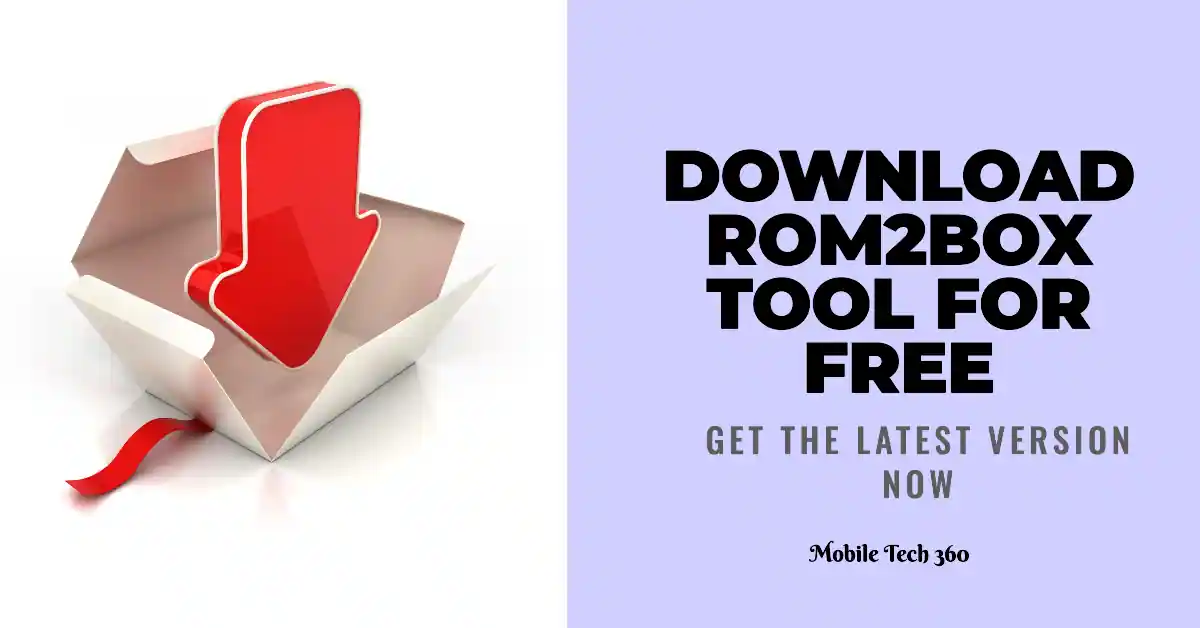Quickest Way To Install Android ADB and Fastboot (with drivers) on Windows
Features:
- Small – 9.18 MB
- Fast – 15 seconds install (many times its even less)
- AIO – ADB, Fastboot and also Drivers
- Easy to install – just run it and program will guide you
- Clean – ADB and Google Drivers from latest SDK
Downloads
Download ADB and fastboot 1.4.3 setup from button below:
Installation
- Run it (Require administrator privileges)

- Press Y/Yes to install ADB and Fastboot or N/No to skip.
- Press Y/Yes to install ADB system-wide or N/No for current user only.
- Press Y/Yes to install Drivers or N/No to skip.
- Continue Driver installation.
- 15 seconds passed – finished.