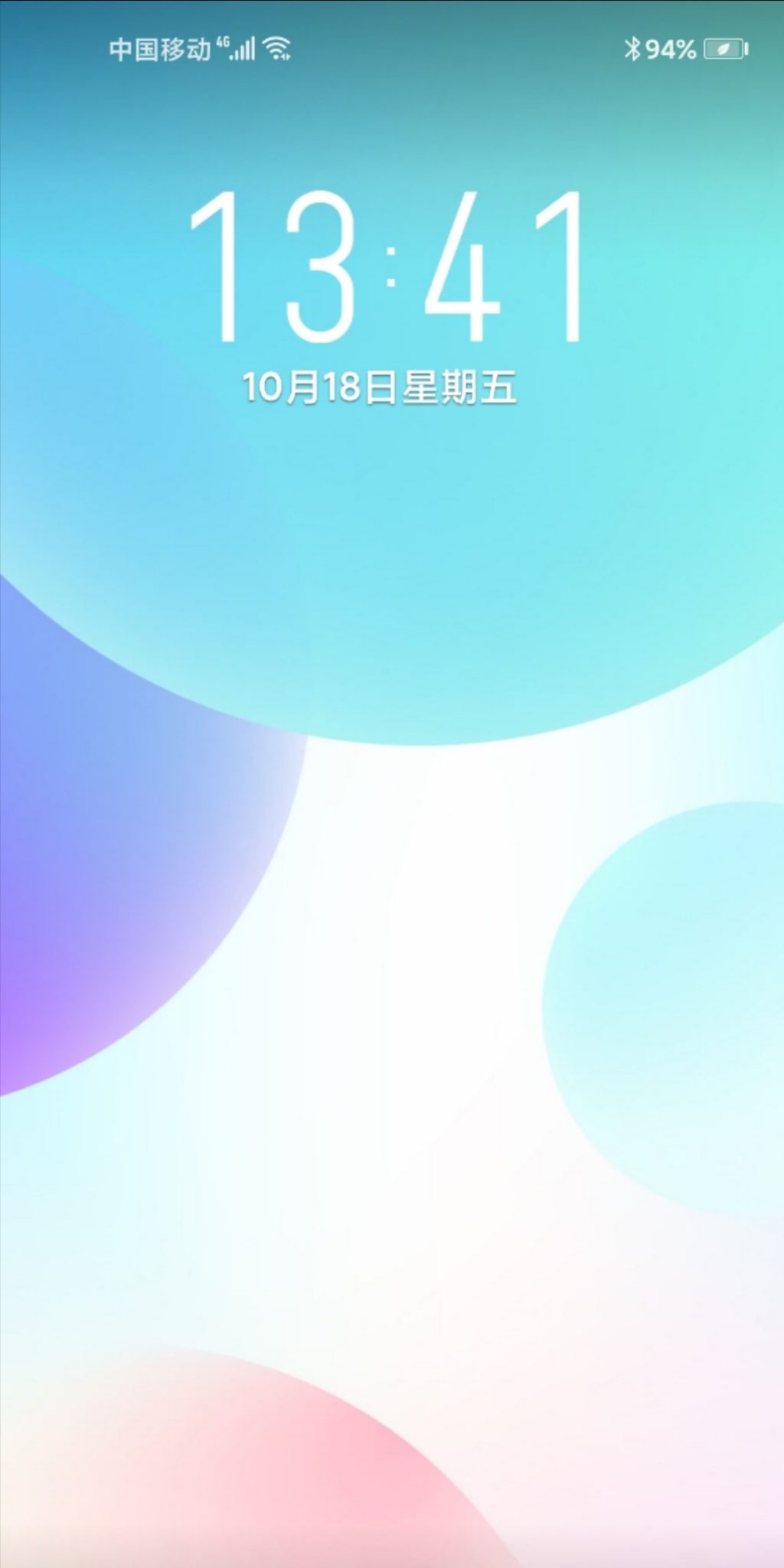Distant Beta Theme for Huawei Phones
Features
- New Blue Cool Wallpapers
- Changed Simple Icons
- Changed Fonts
- New Navbars
- Feeling Cool looking
- Changed Lockscreen
- and more

Download
Download the theme from button below:
How To Apply Theme
- Download the theme from above download section.
- Find the .HWT file you downloaded from above.
- Copy or move the .hwt theme file to the HWthemes(Huawei
themes) folder.
- Now open the Huawei themes app and navigate to my themes.
- You will find the downloaded theme and can apply from there.
- Done.