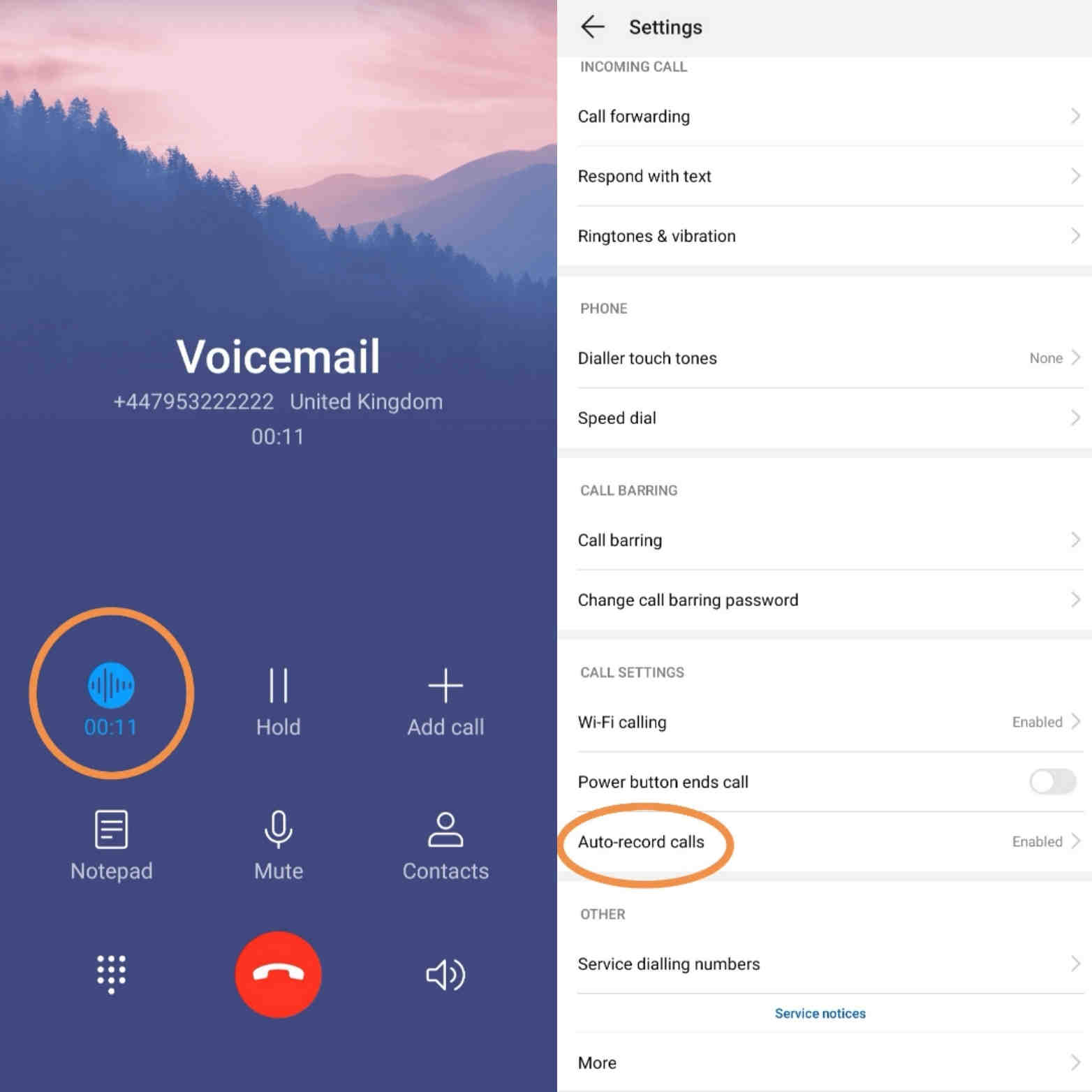
Huawei phones previously had Auto Call Record feature but from EMUI 9 onwards, Huawei has removed it due to some legal and security privacy issues. So, now you won’t find this option anywhere. So, how to record calls on Huawei phones?
You will need to install Call Recorder app yourself. But you just can’t install any third party app, because that will not work either or not properly due to restrictions.
In this case, you need to download this specific Auto Call Recorder APKand install it to enable Call Recorder in your Huawei and Honor Phones. So, don’t wait and download this Automatic Call Recorder APK and install it to enable call recording.
Now, if you looking to disable it, Open Phone Dialer > Tap on three dots > Settings > Auto-record calls > Toggle-off the button.
| App Name | Automatic Call Recorder APK For Huawei EMUI 10 v10 |
|---|---|
| Genre | Apps, Personalization, Tools |
| Size | 0.8 MB |
| Latest Version | 10 |
| Get it On |  |
| Update | 20 March, 2021 |
| Package Name | CallRecorder_EMUI10 |
| Rating | 9.5 ( 123312 ) |
| Installs | 9454732 |
Copyright© 2017-2024 Mobile Tech 360 | About | Privacy Policy | Terms | DMCA | Contact Us | Submit Your App